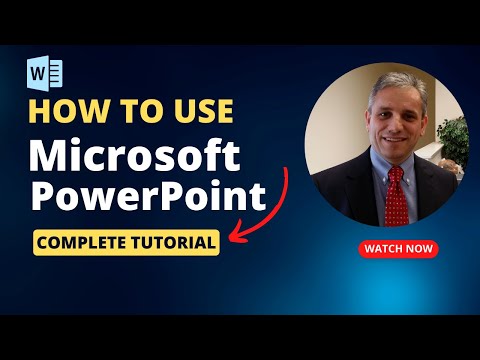Creating and Saving Customized Theme Fonts - MS-PowerPoint Tutorial
Creating and Saving Customized Theme Fonts
A handy new feature in PowerPoint 2007 lets you customize headers and body fonts together to create your own theme font. The next time you use a theme font (click Fonts in the Theme group on the Design tab, not on the Home tab), you can select the one you have created and apply it to your entire presentation with a single click. Here is how to create a theme font:
- Click Fonts in the Themes group on the Design tab and then click Create New Theme Fonts.
- Select a heading font and then select a body font.
- Name the combination and click Save.