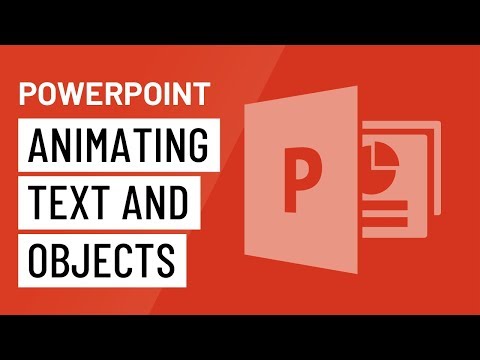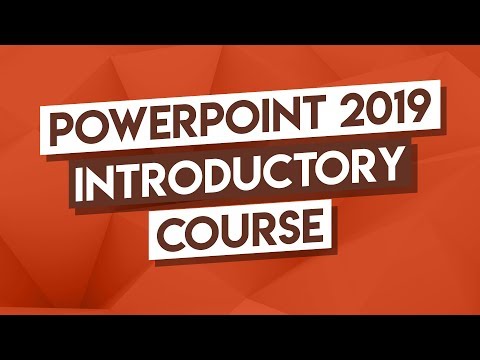Create an Interactive Slide Deck in PowerPoint
Learn to Create an Interactive Slide Deck in PowerPoint. Navigate through your presentation easily with creative hyperlinks and transitions. Link to PowerPoint Templates Pack for Teachers: https://shop.presentation-process.com/p/powerpoint-templates-pack-for-teachers Contents of this video: 00:00 Intro 00:20 Preview of the interactive slide deck 01:25 Steps to create the main links page of the slide deck 03:30 Merge shapes options to create the Interactive shape 05:30 Adding text to explain the different sections 06:07 Add animation effects to create excitement 07:30 Creating the content slides with relevant background colors 08:50 Setting up the hyperlinks for interactivity 09:25 Linking the content slides back to the Home page 10:19 Adding exciting Peel Off transition for the page turn effect 11:10 Link to PowerPoint Templates Pack for Teachers: https://shop.presentation-process.com/p/powerpoint-templates-pack-for-teachers Link to Ramgopals PowerPoint Mastery Program https://shop.presentation-process.com/p/ramgopals-powerpoint-mastery-program *Link to 25 Interactive Tabs for PowerPoint* https://www.prezotraining.com/25-interactive-powerpoint-tabs-pack/ #ramgopalppt The PowerPoint Templates showcased in this video can be used in any version of PowerPoint 2010, 2013, 2016 or 2019. The video is created in PowerPoint on Office 365 by Ramgopal.