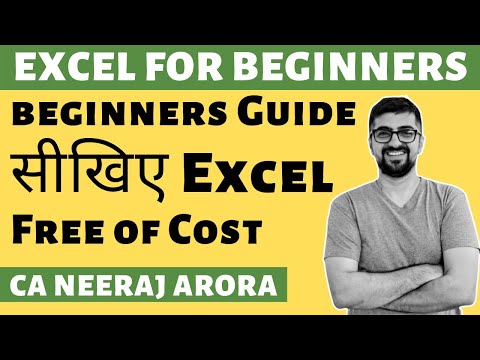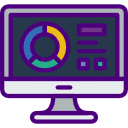Using Paste Special - MS-Excel Tutorial
Using Paste Special
Nowthat you knowyou have numbers that are being seen as text, here is a quick and easy way to convert them all to true numbers, making Excel consider them usable for calculations. Copy any blank cell and then select your list of numbers. Right-click, select Paste Special... and then select Values under the Paste options. Select Add under the Operation options and click OK.
This will change to true numbers any numbers that are being seen as text. This happens because a blank cell has a value of 0, and when you add any number to a number that Excel is treating as text, you will force the text number to become a true number.