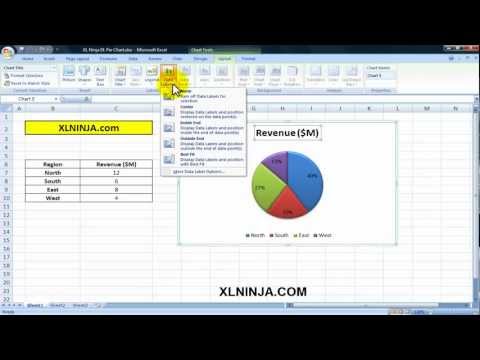Pivot Table Super Trick in MS Excel | Excel Tutorials 2021
In this tutorial, we will learn the Pivot Table trick that will blow your mind - Year-wise Date Grouping and Report Filter Pages and Pivot table for Beginners Download Pivot table Excel practice file - https://yodalearning.com/youtube-case-study/ When you have a large amount of data in your worksheet and you can’t analyze or sort the data then Pivot Table in Excel helps you to carry out the task easily and more conveniently. Pivot Tables are powerful functions in excel. Before you create a Pivot Table you need to keep the following things in mind: 1. Your data should be in tabular form 2. The data in the column should be the same. Text and number should not be in the same column 3. No column or row should be left empty. The same was while we do AutoSum 4. The first row should contain a unique, short heading 5. It should provide details of similar records. For example, if sales are the head then it should include data relating to sales and not purchase. 6. After you do this and have your data ready in the form prescribed above you can now create Pivot Table in less than a minute. Learn more about Advance Excel: http://bit.ly/35SjX1v Pivot Table Super Trick in MS Excel | Excel Tutorials 2021 #Pivottable #excel #exceltutorial #advancedexcel