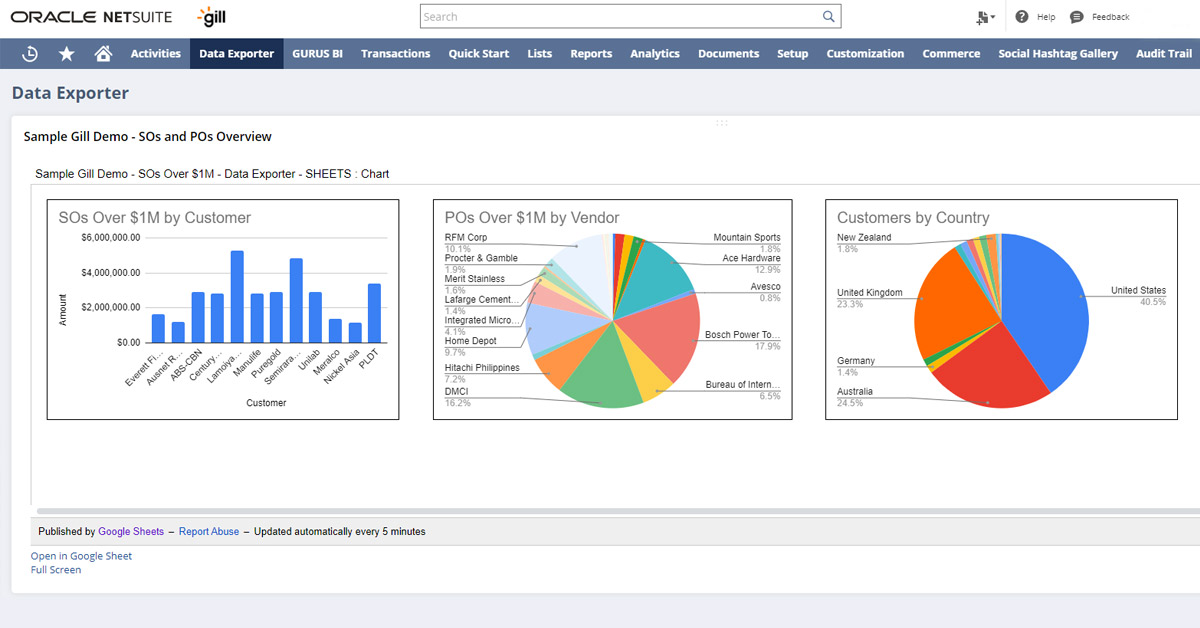NetSuite Tutorial : Oracle NetSuite Beginners Guide for 2021
NetSuite Tutorial
Rating: 5.0
Views: 17817
by Ravindra Savaram
Last modified: August 14th 2021
Related articles
Latest Published Articles
- Oracle WebLogic Tutorial - A Definitive Guide to Learn WebLogic
- IBM BigFix Interview Questions and Answers
- Overview of Oracle Hyperion Financial Management
- Kofax Tutorial
- An Extensive Guide on Alteryx Macro
NetSuite is a leading cloud business software suite, including ERP/financials, CRM, and eCommerce software. NetSuite has transformed many business processes from startups to enterprises and became a hot career choice for many professionals. With all the benefits it offers, it's no wonder that the demand for NetSuite professionals will continue to grow even more in the future! Thus if anyone is interested in building a career in this field, the future looks very promising in terms of the pay scale and career growth.
To that end, we present you with this NetSuite tutorial to help you get familiarised with all the basic and advanced concepts of NetSuite.
NetSuite Tutorial for Beginners
In this NetSuite tutorial, we will start from the basics of NetSuite and learn all the major NetSuite concepts that a NetSuite professional must be aware of. Now, let’s have a look at the components of this tutorial.
- What is NetSuite?
- NetSuite History
- Why NetSuite
- NetSuite Products
- NetSuite Tools
- NetSuite Certification
Let’s get started.
What is NetSuite
NetSuite is a unified business management suite encompassing ERP/financials, eCommerce, CRM, Inventory, HR, professional services automation, and more via a single, fully integrated system. It helps enterprises to achieve business growth and progress by optimizing business processes efficiently. It automates business processes with high-end benefits in a cloud platform.
Customers use NetSuite modules across various industries to run effectively and efficiently in the modern business environment. More than 24,000 companies worldwide are running their businesses on NetSuite. With cloud-based engineering, it can be accessed from any device and anywhere.
NetSuite History
NetSuite was founded in 1998 by Evan Goldberg under the original name NetLedger, which offered web-hosted accounting management software. The company was seeded with start-up money from Oracle CEO Larry Ellison and a host of key staff. The company’s CTO and chairman transitioned from Oracle to NetSuite. NetSuite is seen as the first cloud computing software, even pre-dating Salesforce.com by about one month.
Nelson was appointed as CEO to the NetSuite in 2002 and led the company from about $1 million in revenue to a billion-dollar run-rate before its acquisition by Oracle Corp.
Why NetSuite?
From startups to enterprises, NetSuite is the number one cloud ERP business software solution. The below section provides the reasons why NetSuite is the best solution:
- Native Business Intelligence: Real-time analytics is the NetSuite user interface. Users can view the vital business data right from within the system.
- Built-in Flexibility: NetSuite’s flexibility lets you adopt new business models quickly. With every upgrade, your configurations and customizations migrate seamlessly.
- Commerce Ready ERP: Your core business system becomes a customer-facing commerce system with a customer-specific, customizable, and pixel perfect experience.
- Single Platform for Multiple Services: NetSuite offers a single cloud platform for multiple services - Accounting/ERP, CRM, eCommerce, HRMS, etc. This eliminates the cost of having multiple services for each business unit.
- Global access to your business: NetSuite’s Cloud-based business management solution allows you to access core business metrics from anywhere.
NetSuite Products
Following are the key NetSuite Products.
1. NetSuite ERP:
NetSuite ERP (Enterprise Resource Planning) solution operates all your critical financial business processes and back-office operations in the cloud. It enables enterprises to manage IT costs, streamline order management, procurement processes, improve employee productivity, optimize accounting efficiency, and more.
The important features of the NetSuite ERP solution are listed below:
- Financial Management: Financial management with built-in business intelligence drives quicker and smarter decision-making.
- Order Management: You can accelerate order-to-cash processes by combining Finance, Sales, and fulfilment to pricing management and returns management.
- Financial Planning: With intuitive budgeting, planning and forecasting solutions, users can engage business users, shorten cycle times, and improve the business planning process.
- Production Management: You can get your products to market quickly and efficiently by inculcating real-time visibility into production management processes.
- Supply chain management: You can execute and define support chain/distribution management plans from a single, collaborative platform.
- Warehouse and Fulfillment: Handle end-to-end inventory and inbound/outbound logistics by minimizing total costs.
- Procurement: Enhance the procure-to-pay processes accuracy and optimize for cost certainty.
Key Benefits:
- Improves financial operations efficiency and productivity with a single integrated system.
- Timely financial close centralizing management checks all the activities to reduce time, resources and resolve errors.
- Effective compliance and controls
- Real-time visibility checks the consolidated financial results for any business.
2.NetSuite CRM
NetSuite CRM (Customer Relationship Management) is the only solution that delivers a real-time and 360-degree view of your customers. Provides a seamless flow of information across the entire customer lifecycle—from lead through opportunity, sales order, renewal, fulfillment, upsell, cross-sell and support to improve productivity.
Features:
- SalesForce Automation: Provides sales with real-time access to customer, prospect, and order records.
- Reporting and Analytics: Real-time dashboards provide role-based, customizable reports to sales, marketing, and service teams.
- Sales Forecasting and Quota Management: Builds reliability and predictability into the sales process.
- Upsell, Quote, and Order Management: Convert quotes into approved sales orders easily and process with back-end financials automatically.
- Partner Relationship Management: Controls every aspect of the partnering process.
- Marketing Automation: Automates multi-channel campaigns according to sales efforts.
- Ecommerce: Connect with NetSuite’s eCommerce solution to create a single record system for the customer, transaction data and activity.
Key Benefits:
- Streamlines lead-to-cash processes.
- Improves sales performance through upselling, forecasting, and commission management.
- Access CRM data remotely on your mobile device.
3.NetSuite OneWorld
NetSuite OneWorld presents a unified and integrated business management platform for enterprises that seamlessly handles multi-national and multi-subsidiary operations globally.
It drives operational and financial efficiencies of global businesses by providing real-time visibility and flexibility for customizations to corporate-specific and subsidiary needs. Financials are the backbone of NetSuite OneWorld.
Features:
- Global Accounting and Consolidation: NetSuite OneWorld gives a seamless experience for financials and operations by bringing down the subsidiary restrictions.
- Accounting Hub: Handles certain functionalities within a business entity where a company has other subsidiaries that are not using NetSuite.
- Multi-Currency Management: This feature supports more than 190 currencies and exchange rates as well as various payment options. It gives real-time currency conversion and financial consolidation for global operations.
- Audit and Compliance Reporting: Supports global standard as well as country-specific requirements. All within the framework ensures security, scalability, globalization and built-in capability of
being kept up to date with software’s latest versions.
- Configurable Tax Engine: NetSuite SuiteTax provides a flexible and scalable tax determination, calculation, and reporting engine to support any tax rule anywhere in the world.
Key Benefits
- Allows effortless management for multiple subsidiaries, legal entities, and business units.
- Delivers real-time global business insight
- Manage global compliance of internal and external processes.
- Supports consistent processes across subsidiaries and countries.
4.NetSuite SuitePeople
NetSuite SuitePeople offers power functionality of managing HR processes throughout the Suite giving complete business control. SuitePeople HR manages the human resources and workforce management processes with exceptional employee experiences to complete most everyday tasks.
SuitePeople is a built-in NetSuite enabling:NetSuite
- Flexible: SuitePeople platform can be easily customized and integrated on the latest releases.
- Role-based security: Sophisticated role-based security enables employees to support their teams.
- Universal data: SuitePeople provides employee information throughout the enterprise allowing companies to develop their talent.
- Unified access: You can seamlessly report and analyze services.
- Global reach: Built on a global platform, companies can manage global workforces.
Key Benefits:
- The centralized solution to manage global employee records.
- Provides real-time people analytics alongside financial analytics.
- It’s a unified NetSuite solution that connects HR data with financial, payroll, planning, project, procurement, and budgeting processes.
- Redefining employee experiences with easy-to-use tools.
→ Preparing for NetSuite Interview? Here’s Best NetSuite Interview Questions and Answers
5.NetSuite PSA (Professional services automation)
NetSuite Professional Services Automation maximizes your business services performance. NetSuite delivers complete web-based PSA including project accounting, resource management, expense management, everything integrated with SaaS accounting, eCommerce, and CRM capabilities. NetSuite PSA allows you to manage and automate key aspects of business across the complete bid-to-bill lifecycle.
Features
- Project management: Project management capabilities allow project managers and team members to cooperate on projects and ongoing project status at all times, allowing them to recognise and resolve potential effects with each management.
- Resource management: This feature allows project managers to optimize staffing and utilization, ensuring resources are managed on the right projects.
- Timesheet management: This is one of the important features that allow users to capture detailed timesheets easily.
- Project accounting: Connects entire project activities with company financials.
- Billing: NetSuite provides complete flexible billing options.
- Expense management: This powerful feature optimizes productivity, maximizes accuracy, timeliness of expense reporting, enables better tracking and compliance, and enhances the overall user experience.
- Analytics: Delivers real-time, on-demand data, allowing us to monitor, report and analyze overall project performance.
Key benefits:
- Provides real-time visibility into the organization’s performance and profitability.
- Optimizes resource utilization with resource-advanced management functionality.
- Upgrades easily with cloud-based delivery and reduce hardware maintenance costs.
- Provides mobile access to services team and expense management
6.NetSuite OpenAir
NetSuite OpenAir PSA solution supports complete professional services delivery lifecycle with the cloud-based suite. It also empowers organizations with mobile services at any time, anywhere access in the cloud.
Key features:
- Project management: This feature provides high web-based project management capabilities that improve project delivery and profitability by making it easy to update, manage, and report on project status from anywhere at any time.
- Resource management: This feature provides advanced resource optimization functionality to manage valuable resources across the globe more effectively.
- Project accounting: This feature allows efficient monitoring and management of project revenues, profitability, expenses while ensuring the project is on time and on budget.
- Timesheet management: You can easily create detailed timesheets with NetSuite OpenAir.
- Expense management: NetSuite OpenAir implements powerful expense management that optimizes employees' productivity by allowing them to present expenses from anywhere.
- Dashboards and reporting: This feature provides instant access to vital information for users.
- Collaboration: NetSuite OpenAir is a platform to help teams, business leaders, project managers, and even customers stay in closer contact, gain more visibility, and facilitate better quality work.
- Integrate with Enterprise Systems: This allows you to integrate with existing front-office and back-office business systems seamlessly.
Key benefits
- Drag and drop resource management enables us to assign the right resource with the best costs.
- Tracks the availability of resources
- Delivers project on time within budget
→Also Read: Netsuite Sandbox
7.Omnichannel Commerce
NetSuite offers a complete commerce solution for delivering a unified customer experience called SuiteCommerce.
The key highlights of this solution are:
- Delivers innovative customer experiences
- Get a 360-degree customer view of all interactions, transactions across all touchpoints and channels.
- Manage all orders and inventory across all channels and supply chain.
- Unlimit your potential for growth and expansion.
8.NetSuite Analytics
NetSuite is a leader in delivering embedded analytics that allows making a critical business decision by uncovering hidden information that improves the company’s performance across teams, subsidiaries, and multiple departments.
SuiteAnalytics offers incredible flexibility to create Saved searches and reports.
The key highlights of this solution are:
- SuiteAnalytics Workbook: With SuiteAnalytics, you can easily explore data and create filters with real-time visualizations. You can analyse data further with Workbook pivot and chart capabilities, with intuitive drag and drop interactions. Workbook supports pivoting, charting, updating data models, dashboard portlets, templates, and datasets.
- SuiteAnalytics Saved Search: NetSuite Analytics Saved Search functionality provides a valuable tool to filter and match data to answer all sorts of business queries. A saved search is a set of real-time results depending on criteria and filters.
- SuiteAnalytics Reports: NetSuite supports SuiteAnalytics to offer a set of standard and customizable reports for all transaction types. You can modify reports and create custom reports based on business needs with the tools provided within the platform.
- SuiteAnalytics KPI: SuiteAnalytics KPIs improve business efficiency and agility. There are various ways to visualize KPIs with the ability to drill down, allowing users to interact with data.
- SuiteAnalytics Dashboard: These dashboards can be customized to drive maximum productivity and actionable insight meeting the dynamic changing needs of your business.
- SuiteAnalytics Connect: This service allows you to analyze, archive, and report on NetSuite data using any custom-built application or a third-party tool.
9.NetSuite Business Intelligence:
NetSuite Business Intelligence provides the power of built-in real-time dashboards, analysis, and reporting across all the integrated processes within the software suite.
Key benefits:
- Provides real-time transparency across all business functions of company performance from summary level to transaction level.
- Gain comprehensive view and granular control of global inventory demand and supply with supply chain management.
- Use Multi-Subsidiary Customer for a clear, single view of the customer to eliminate duplication across multiple subsidiaries.
10.NetSuite SuiteSuccess
NetSuite SuiteSuccess is a transformative customer engagement methodology that drives customer success through leading practices in cloud ERP implementation.
NetSuite Tools
NetSuite’s SuiteCloud provides tools for cloud customization to develop new applications or extend NetSuite for business needs. SuiteCloud Developer Tools provide comprehensive functionality from workflows and scripting to analytics and web services to enable you to customize, develop, test and build applications on NetSuite.
NetSuite Certification
Demand for NetSuite experts is multiplying. More and more companies are looking for professionals having validated NetSuite expertise.
NetSuite offers two types of Certification based on role: the administrator and the other is the user.
1. Administrator Certifications
- SuiteFoundation Certification: The candidate must possess at least six months of experience in administering NetSuite applications to become SuiteFoundation Certified.
- Administrator Certification: A candidate must possess ideally one year of experience to configure and manage NetSuite implementation to be a Certified NetSuite Administrator.
- ERP Consultant Certification: The NetSuite ERP Consultant Certification consists of two exams: The suiteFoundation exam and the ERP consultant exam. The candidate should have two years of equivalent experience in NetSuite implementations to pass this exam.
- SuiteCloud Developer Certification: The SuiteCloud Developer II Certification consists of two exams: The suiteFoundation exam and the SuiteCloud Developer II exam. Ideally, the candidate should have 1–2 years of experience working with a range of SuiteCloud technologies and 2–3 years of relevant software development experience.
2. User Certifications
- SuiteAnalytics User: Passing this exam ensures that the candidate has the required knowledge and skills to use searches, dashboards, and reports features of NetSuite. The credential awarded for passing this exam is NetSuite Certified SuiteAnalytics User.
- Financial User: Passing this exam ensures that the candidate has the necessary knowledge to navigate around the NetSuite system and understand core NetSuite finance and accounting functionality. The credential awarded for passing this exam is NetSuite Certified Financial User.
Conclusion
With this, we have come to the end of this NetSuiteTutorial. We tried to cover all the core fundamentals of NetSuite that you need to know to start practicing NetSuite now.
Still, if you have any questions related to the NetSuite, feel free to leave a comment below, and we'll get back to you at the earliest and solve the query in the best possible way.
About Author
NameRavindra SavaramAuthor Bio
Ravindra Savaram is a Content Lead at Mindmajix.com. His passion lies in writing articles on the most popular IT platforms including Machine learning, DevOps, Data Science, Artificial Intelligence, RPA, Deep Learning, and so on. You can stay up to date on all these technologies by following him on LinkedIn and Twitter.
Trending Course