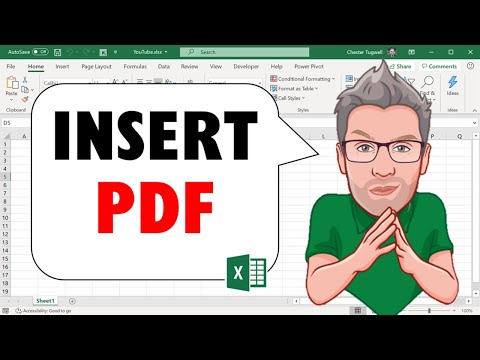MS Excel - Pivot Table (A-Z) | Pivot Table in Hindi
Check out our 19 hrs. Full Excel Course in Hindi - https://bit.ly/3hGGsPg Learn everything about Excel Pivot Table in 30 minutes We Covered the following topics: 00:11 Introduction Pivot Table in Excel 00:17 Pivot Table Basics to Advanced Tricks 00:44 Pre-requisite - Data Set Format, Headings 01:24 How to Create Pivot Table 01:46 Why activate Classic Layout? 02:51 Understanding the 4 Layouts 04:21 Mathematical Calculations in Pivot Table 06:30 Pivot Chart using F11 07:04 Grouping (Numbers) in Pivot Table 08:54 Drill-Down in Pivot Table 09:20 Pivot Table Setting: Fill empty cells with 0 10:21 Grouping (Dates) in Pivot Table 11:24 Pivot Table Setting: Show Items with No Data 12:00 How to use Filter in Pivot Table 13:45 How to Move & Rename Headings in Pivot Table 14:39 Grouping (Text) Pivot Table 15:49 Slicers & related Pivot Table Settings 17:15 How to use Timeline in Pivot Table 18:17 Applying Basic Conditional Formatting 18:34 Pivot Table Design & Formatting 20:07 Subtotals in Pivot Table 20:32 Expand Collapse 21:13 Pivot Table Setting: Report Layout 21:43 How to Refresh & Change Data Source in Pivot Table 23:49 Pivot Table Setting: Disable Autofit Column widths 24:28 Creating 100s of Pivot Table reports in less than 1m 26:20 Pivot Table Setting: Disable =GETPIVOTDATA() for formula writing MS Excel - Pivot Table (A-Z) | Pivot Table Tutorials #Excel #pivottable #excelinhindi To watch more videos visit: http://www.excelsuperstar.org/ To Buy an Excel Course visit: http://www.courses.excelsuperstar.org/ Like us on Facebook: https://www.facebook.com/Excelsuperstar/ Subscribe to the Channel: https://www.youtube.com/c/Excelsuperstar