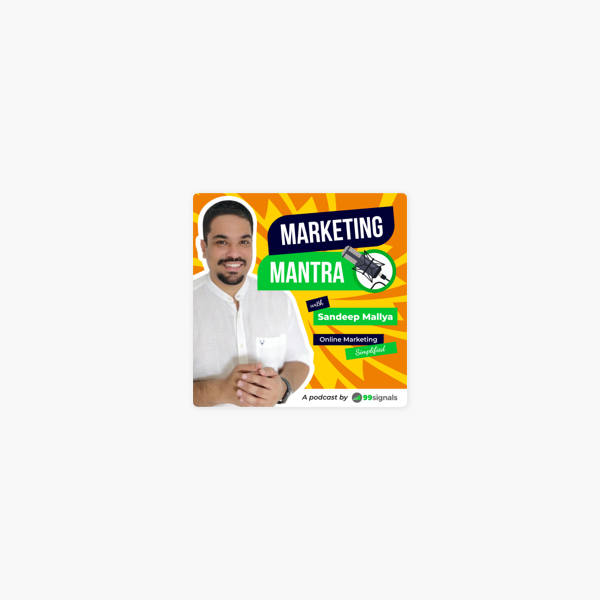How to use Facebook Insights to Analyse your Data?
Home » Facebook Marketing » How to use Facebook Insights to Analyse your Data?
How to use Facebook Insights to Analyse your Data?
March 27, 2019 By Hitesh Bhasin Tagged With: Facebook Marketing
If you have been on the platform of Facebook for a long time then you might have come across a certain term that goes around a lot in this world. We are talking about Facebook Insights. If you haven’t already heard of this name yet, then we are pretty sure that you haven’t been using your Facebook page the right way.
Facebook Insights let you know about the performance of your Facebook Marketing campaigns. It will let you know how effective and result drove your campaigns are. You will be diving deep into the metrics that play key roles in the success or failure of any Facebook Marketing campaign.
Do, you want to know about this amazing tool a little bit more?
Well, this is exactly why you are here. We are going to talk a lot about it here.
Let us not waste any more of your precious time and get started with it.
Table of Contents
What Exactly Is Facebook Insights?
When it comes to the tools that help the Facebook pages in a big way, one name always comes to the mind and that is Facebook Insights. This tool is a very powerful and effective one as it helps the people in tracking the different user interactions that happen on the pages of Facebook.
This tool can be used by the admins of the pages and it will tell them exactly about the number of the users that are active on the page. What good does it do?
Well, it certainly helps a lot in increasing the performance of the page.
We mean, what more could you possibly ask for? Isn’t that the whole point of having a Facebook page in the first place?
With the help of this amazing tool, you will not only get information about the users but some other pieces as well.
With this, you can know the best time to make a post on Facebook, what day would be best for making the post and the types of contents that are more popular and engaging.
One more thing that you might have to keep in mind is that the tool keeps on updating itself depending on the development of the pages.
So, you need to be well-versed on these patterns to use it in the best way.
Most people these days that have pages on Facebook get familiar with a common problem that is irritating and frustrating. Do you know what that is?
Well, it is the decrease of the Facebook reach that they are getting with the passage of time.
But then, there is a solution to the problem as well. With Insights to your Facebook page, you will be welcomed into a world full of information that will tell you exactly what is going wrong.
Whether it is the time of the posts, or the content itself, you will get to know about the problems.
So, why will you not make use of such an amazing tool, right?
We recommend that you do and see the best results for yourself.
Apart from that, you will also be able to make certain changes in the strategy that you use as well. The amount of data that you get from Insights will help you frame your content in the way that the users would like.
You could also avoid all the mistakes that you made earlier with this tool.
Accessing The Facebook Insights: What Do You Need To Do?
Here we will talk a bit about getting to the Facebook Insights for those who don’t know about it. If you have a page on Facebook then you will be able to access this tool very easily.
When you move to the Fan page that you have on Facebook, you will come across a certain icon of a gear wheel in the page. There is a graph icon just below that gear wheel. This is where you will get the different Insights that you want.
The dashboard is the main one for the Page Insights. It is in this section where you will get all the information that you need. You can see the Likes number on the posts that you make. It doesn’t really matter whether the number is less or more, you will be able to see it.
You can also check the fan’s friends that are available on the page. Just imagine how many people you will be able to reach when you make a post.
Doesn’t all of it seem mind-boggling, people?
That is just not it as you will also see the number of users and people who are actually having a conversation about the page that you have.
The results for the calculated reach of the week are also displayed. All of these pieces of information can be further analyzed in order to create better strategies and enhance the performance of the Facebook page.
Now, do you agree that Insights is one of the best tools that you can use on the platform of Facebook?
Well, if you do then you need to make sure that you know how to use it in the best way.
This is what we are going to talk about now. The section of the Insights on Facebook has certain elements that you need to know about.
With these elements, you will be able to analyze the data in a better way.
So, why not try it out and see for yourself?
1) Post Virality
The feature of post virality is something that is very important for someone who owns a page on Facebook. With the help of this particular feature, you will be able to see the posts that are successful on the platform of Facebook.
Also, you can easily see the dates where the posts are made. So, you can sort out the ones that you want to search by that. Apart from that, you can sort posts by titles and so much more. Doesn’t that seem comparatively easier than looking through the whole bunch?
2) Likes
The number of likes that you get on your posts is also very important for the collection of the data. With the help of this amazing tool on Facebook, you will be able to see the entire demographics along with the locations from which the likes have been provided.
Not just that, you can also sort people out on their age groups that are also mentioned there. So, why not use this amazing tool and see how it works?
3) Reach Of The Posts
Are you just satisfied with the Facebook Fan page that you have? Don’t you want to know if the content that you are posting is reaching everyone or not? Well, with the help of Insights, you will be able to do so very easily. This is the feature that helps you see the views that you get on the page. Unique views from the visitors are highlighted as well.
Apart from that, you will also be able to see the number of people who are currently talking about the page. Doesn’t that seem helpful and efficient people? We are sure that you will be impressed with the results that you get.
4) Talking About This
You might have seen a feature which has the name Talking About This in the Insights section. Well, this page is to see how many people are actually making a conversation about the advertisements that you make on Facebook.
With this feature, you will be able to get important pieces of data about the people who refer to the advertisements that you make. The results are displayed in percentages and demographics for better understanding.
5) Check-Ins
This might not really be an important section if you don’t have a location-based business that is based on the internet. The check-in section is specifically useful for those people who have certain physical locations. The section talks about the details of the fans that arrive at a particular location.
Say you have a page of your hotel business on the platform of Facebook. With this section, you will be able to see how many visitors have actually checked in to the hotel rooms in a single day. This certainly helps in a lot of things by increasing your understanding of the people.
6) Detailed Information And Data
You will also be able to export that data that you have when you want to add some more details into it. All you have to do is choose the option of Page Level Data when the options are present to you. You will also be able to download all the insights that you need in order to produce the best results. So, why not use it and see how it works?
Some of the other important metrics whose detailed information will make your Facebook campaign more productive are-
Important Facebook Insights Metrics
- Engagement
- Reach
- Impressions
- Facebook Referral Traffic
- Page Likes and Follows
- Facebook Video Metrics
- Video Retention
- Video Engagement
- Facebook Ad Metrics
- CTR (Click Through Rate)
- CPC & CPM (cost per thousand impressions and cost per click)
- CPA (Cost per Action)
- Ad Frequency, etc.
Conclusion
That is all that you need to know about Facebook Insights.
With this tool, you can easily understand everything about the results that your Facebook page gets. To get the expected outcomes from your Facebook Marketing Campaigns, it is important that you use Facebook Insights and check key metrics to gauge their performances.
This way, you will be able to run campaigns that target the most relevant audiences at the most rights times and help you get the desired results.
What is the objective of your Facebook Marketing Campaign? Share with us, so our experts can guide you about the important Facebook metrics for you.