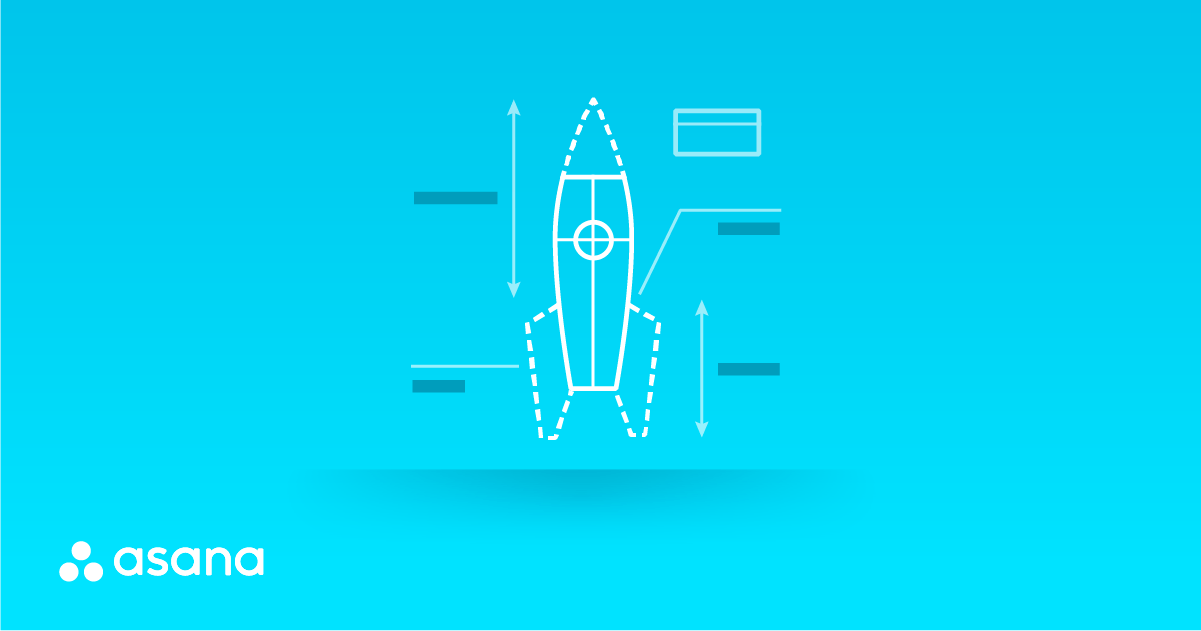How to create a product marketing launch project in Asana | Product guide • Asana
Product marketing launch
- SKIP AHEAD TO
- How to create a product marketing launch project
- Tips for managing product marketing launch work
- Tips for reporting on product marketing launch work
- More resources
How to create a product marketing launch project in Asana
There are a few ways to create your product marketing launch project. To get started quickly:
- Start with the product marketing launch template and customize it for your team’s needs.
- Import an existing spreadsheet where you currently track product marketing launch work.
How to access all Asana templates
If you’re working on multiple launches at once, create a project for each one.
If you’re a free user, prefer to build your own launch project from scratch, or want general best practices for Asana projects get started with these project creation instructions.
Tips for managing and doing launch project work
Now that you’ve set up your product marketing launch project, try these tips to help you manage it as work gets underway.
1. Kick off your launch plan with a clear brief and roles
It's important for anyone working on a product marketing launch to stay on-message and have access to the go-to-market plan so they know what's launching and why. By putting your project brief and go-to-market plan in the Overview tab, anyone on your team can access these documents at anytime, so you can prevent product marketing managers from getting pinged over and over for the same thing.
Set roles in the Overview tab so everybody knows who they should go to for approvals or for questions about the launch.
2. Map out your project plan (and adjust as things come up) with Timeline
Most product marketing launches have lots of critical deadlines and cross-functional dependencies leading up to launch day. Timeline helps you map these out in your plan before you start to ensure all the pieces fit together.
How to create your product marketing launch plan with Timeline:
- Create tasks for all your launch activities in List View.
- Click the Timeline tab at the top of your project to shift into Timeline View.
- Schedule tasks by drag and dropping them onto the timeline. If you spot timing conflicts, drag and drop tasks to reschedule them.
- Extend the task date ranges so the assignee can better budget their time to work on it leading up to the deadline.
- If tasks need to be completed in a certain order, create dependencies between them by hovering over a task, then dragging the dot to a related task.
Once work is underway, Timeline can also help you quickly address conflicts before they derail your plan. For example, if your launch messaging takes longer than expected to draft, you can shift dependent tasks in Timeline. Task assignees get notified automatically that their deadlines have been adjusted. Now work can still start at the right time—without causing confusion, extra meetings, or a mad scramble when it’s too late.
3. Save time on every launch and never miss important steps with launch templates
Though each launch can be slightly different, there’s typically a core set of tasks that need to happen every time. Instead of losing time recreating your plan for each launch, or keeping the template in a doc that’s disconnected from work files and instructions, you can build and save your launch template in Asana.
- Build out your core launch process in a project.
- Click the ... in the project header and choose Save Project as a Template
- If you want to restrict who can modify the template, make it a comment-only project
- For every launch, copy your template by clicking the orange + button, Project, then heading to the tab for your organization’s saved templates.
4. Make communication clearer and simpler with central status updates
With so much cross-functional collaboration going into a launch, it can be tempting to include everyone on every meeting or email thread. But that can actually lead to more miscommunications and wasted time.
Instead, commit to having a teammate provide a regular status update in Progress View. These updates will go to every project member, and show up in a portfolio. You can @mention teammates, tasks, and other projects to ping them and provide context.
To draft faster status updates, create project milestones to keep tabs on major launch goals or critical phases of work that need to be completed, right from Progress View. Then you can easily reference them in your updates—whether they’re complete or at risk.
Tips for reporting on product marketing launch work and progress
1. Post status updates and see project activity in Overview
With your launch plan underway, use the Overview tab to post updates and see a running list of project activity. In the status update, you can drag and drop highlights into your updates to share charts or milestones. Asana will save your status update template if you want to follow the same format every time.
2. Manage priorities and organize launch work with custom fields
If you’re used to spreadsheets, you might sort and filter columns to make it easier to see key details. Custom fields are a much more powerful replacement, because they track this information in context with the work (instead of a place that only the project manager can see.)
For example, if you add a “priority” custom field to your launch project, you can prioritize each task so every teammate is clear on where they should focus their attention. Then you can sort your project by priority to see highest priority tasks at the top to make sure they’re on track.
You can also see your tasks on Timeline by custom field to help you better visualize plans and spot blockers based on color.
3. Monitor progress and manage staffing across launches with Portfolios and Workload
To understand progress towards a launch and gauge team bandwidth, marketing leads usually piece together information in meetings, emails, or spreadsheets, which can be time consuming and inaccurate. Instead, create a project portfolio with all your product launch projects to see real-time progress, launch dates, and priority all in one place.
Then use the Workload tab to visualize the product marketing team’s capacity across launches based on tasks they’re already assigned in Asana. Workload helps you make informed staffing decisions to keep workloads balanced and launches on track.
Workload defaults to task count, but we know not all tasks are created equally. You can set up effort custom fields across portfolio projects to get a better sense of the total hours or effort level going into each task.
Resources for planning and managing product marketing launches
More of a visual learner? Want to see how our customers manage product marketing launches? Check out these resources:
ResourcesLinkProduct marketing launch templateUse templateOn-demand courseRegister for Asana AcademyCase studies & webinarsSee how Bobbi Brown, InVision, and The Citizenry plan and manage successful product marketing launches with AsanaProduct launch tips blogRead blogConnect with CommunityAttend an upcoming training or start a thread on our community forum