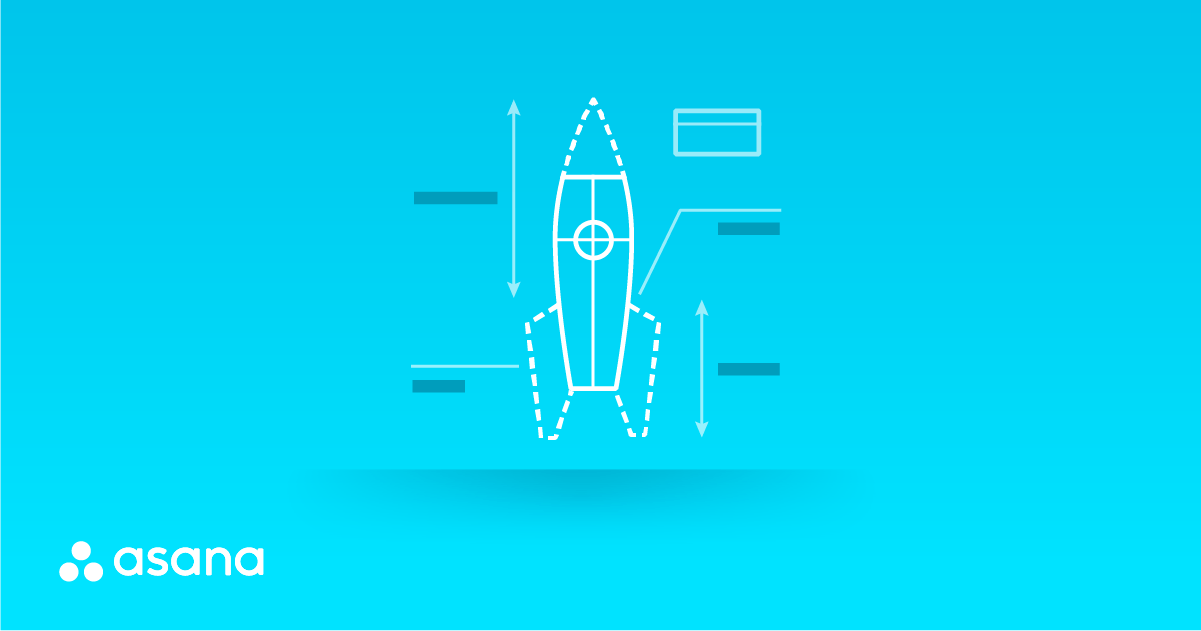How to build efficient operations projects in Asana | Product guide • Asana
Asana for Operations teams
- SKIP AHEAD TO
- General operations tips
- Request projects
- Onboarding vendors
- Objectives planning
- More resources
Operations teams can rely on Asana to build, scale, and streamline their projects and processes. This article is for teams already familiar with Asana project basics who are trying to get more efficient and try paid features. Use the jumplinks above to skip to specific use cases or get started with general tips below.
If you’re new to Asana projects, start with an operations project template to get an idea of how to organize them. Or import a spreadsheet where you’re already planning operations work to map the project into Asana quickly.
General tips for operations projects
These tips are helpful across various types of operations projects to help you manage project plans, timelines, status updates, and priorities more easily.
Manage and monitor groups of projects, timelines, and team bandwidth with Portfolios
- Portfolios help you monitor the status of groups of projects to understand where your attention is needed. For example, you could create a portfolio of all software implementations to monitor how they’re going.
- Make sure project managers and leads post regular status updates so they show up in the portfolio.
- If you want to see project schedules on a timeline, add them to a Portfolio, then use the Timeline tab to make sure they don’t overlap. You can also use it as your master operations calendar for the quarter or year.
- Manage team bandwidth and make informed staffing decisions by adding your team’s active projects to a Portfolio, then heading to the Workload tab to see schedules.
Prioritize and organize tasks
- Custom fields help you capture information consistently on each task with drop-down, numeric, or text fields. For example you could create fields to track task progress, cost, or priority.
- Sort projects by custom fields to group tasks by a field (like ordering a column in a spreadsheet) or use fields to create reports that help you see what might be at risk.
- Dependencies ensure tasks get worked on in the correct sequence so nobody jumps ahead or keeps wondering when they can start on their part.
- Set rules in any project to automate work for you. For example, you could have a rule to help prioritize new tasks added to an operations request project or to add followers when a task reaches a certain stage.
Tips for project proposal or request projects
Does your operations team receive lots of requests, questions, and proposals for work from other teams? These tips help you move requests along faster by starting with all the details up front and streamlining final approvals.
- Standardize requests with forms. Instead of going back and forth about a request and its requirements, create a form that anyone can fill out so your team has the right details.
- Protect your team’s time by assigning requests to teammates with due dates and setting a priority custom field only when the task is prioritized. Then your team won’t get bombarded by any random question or request that comes their way or be confused about how to prioritize it with other work.
Tips for onboarding vendors
If your operations team is responsible for selecting or onboarding a new vendor, they can run everything from vendor approval to rollout in Asana. Here’s how:
- Keep emails actionable during the vendor selection and onboarding process by using the Asana for Gmail or Outlook integrations so nothing gets lost.
- Create an onboarding project for your team to lay out a clear implementation plan. You can use the project for communications and questions to keep everything in one place.
- Invite any contractors as guests to Asana so they can see their actionable to-do’s and answer your team’s questions right in the onboarding project.
Tips for objectives planning
Operations teams are often responsible for planning team or company objectives and goals. Make cross-functional planning easier with this objectives planning flow, whether quarterly or annually.
- Save time with templates. Goals and objectives are typically set at regular intervals. Get started quickly with all the steps you need with an Asana-created template or by saving your own custom template.
- Make approvals clear and streamlined by creating an approval task. The approver can leave any feedback on the task. Once complete, you have a clear record of whether it’s approved (or not) and why.
- Once you’ve set your objectives, create a Portfolio where you can track the major projects contributing to the objectives to see progress and timelines. Make sure project managers and team leads provide regular status updates towards the objectives they’re responsible for.
How to create an approval task in Asana.
More resources for operations teams
More of a visual learner? Want to see how our customers streamline their operations with Asana? Check out these resources:
ResourcesLinkOperations team templatesSee all operations templatesVideo tutorialWatch How to AsanaCase studyRead how Epitaph Records, Barfoot & Thompson and Morning Coworking manage operations with AsanaConnect with CommunityAttend an upcoming training or start a thread on our community forum
Was this article helpful? Yes / No
- Asana
- Home
- Product
- Pricing
- Premium
- Business
- Enterprise
- Customer Success
- Asana Templates
- Trust & Security
- Status
- About Us
- Company
- Leadership
- Customers
- Diversity
- Careers
- Press
- Wavelength
- Asana Blog
- Investor Relations
- Sitemap
- Workflow Solutions
- Project Management
- Goal Management
- Agile Management
- Task Management
- Increase Productivity
- Work Management
- Project Planning
- To Do Lists
- See All Uses
- See All Teams
- Resources
- Asana Guide
- Forum
- Support
- App Directory
- Developers & API
- Partners
- Asana Community
- Certified Pros
- Events
- Asana for Nonprofits
- Learn
- Create a Marketing Plan
- Create a Project Plan
- Executive Summary Tips
- Kanban vs Scrum
- What are OKRs?
- What is Scope Creep?
- What's a Gantt Chart?
- Write a Creative Brief
- Write a Vision Statement
- See All Guides
© 2021 Asana, Inc.