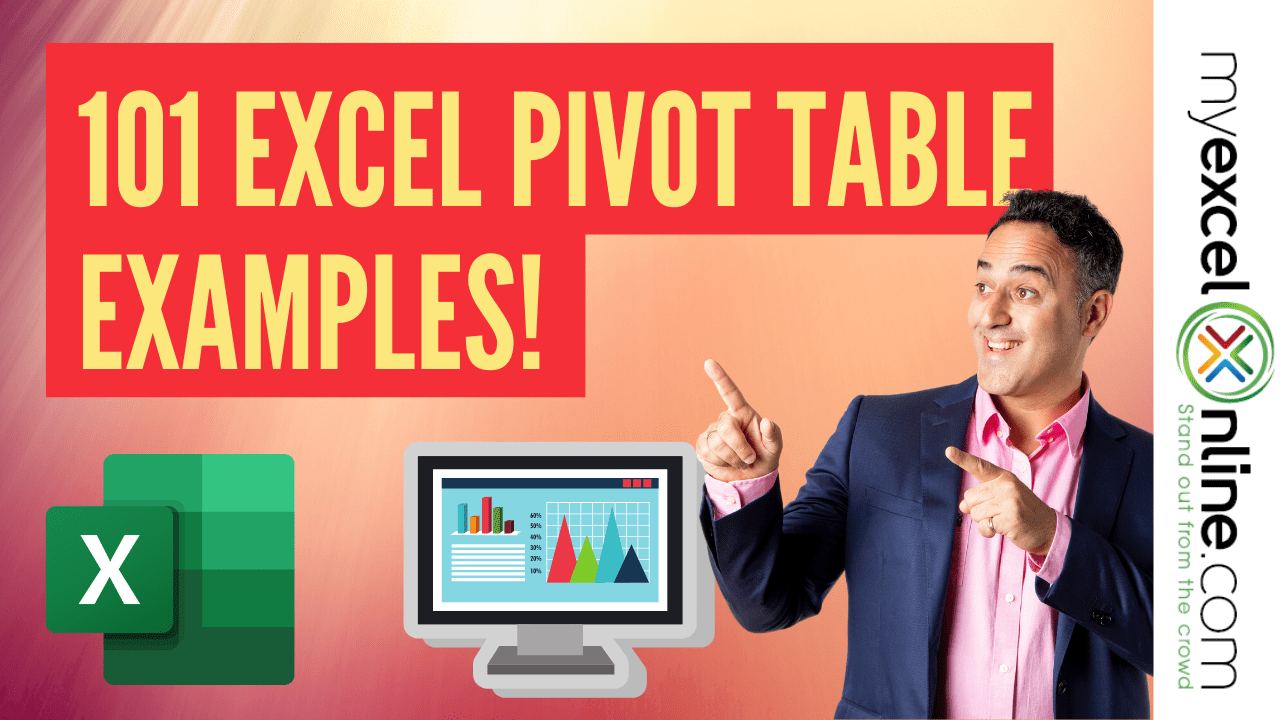Convert Currency - MS-Excel Tutorial
Convert Currency
In a worksheet, currency has to be converted from dollars (column B) to euros (column C). The rate of exchange from dollars to euros is placed in cell C1; here we use 0.8021.
To convert currency:
- In a worksheet, enter your own data or the data shown in figure shown below.
- Select cells C4:C8 and then enter the following formula: =B4*$C$1.
- Press Ctrl+Enter.
- From the Format menu, select Cells.
- Select the Number tab and then select Currency from the Category list.
- Choose Euro and then Click OK.
To convert euros back to dollars, use the following formula: =C4/$C$1.