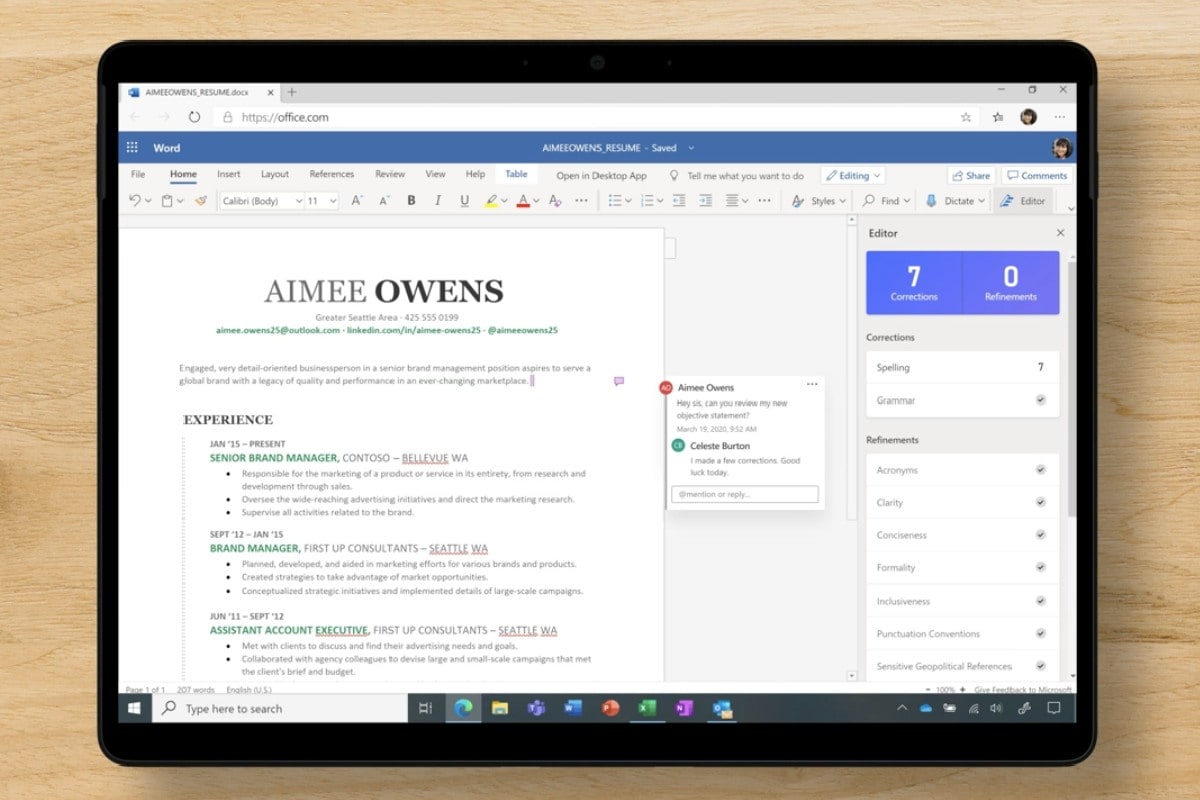Article: Being Trained Up On Office
Being Trained Up On Office
Thu 29th March 2012
What can you expect from Microsoft Office and how can training help you in the business and personal environment?
You may have basic IT skills but are feeling out of depth with IT in the workplace - perhaps you have a nagging feeling that you could get more out of it, if you only knew how. Perhaps you are changing career or wanting to develop your IT skills to improve your chances of promotion. Here is an overview of the Microsoft Office Suite and what you can get out of it!
Since Microsoft Office is one of the most popular business suites ever created, it's likely that you'll come across it several times (or constantly) in your personal or working life. These days, if you're employed in an office environment then it's very likely that you'll have to learn one or more programmes that make up the whole office suite.
As a basic introduction, the "core" programs are often considered to be Word, Excel, and Outlook. Word is for word processing and desktop publishing. This means that most businesses use it to write letters, or create flyers or signs used around the business, or to do an advertising mail merge, for example. It's also commonly used at home for similar tasks such as writing formal letters, or even creating invites to the kids' birthday party. It's a very flexible programme and well worth knowing, even if only the basics.
Excel is a spreadsheet program, though it's often used for many more tasks in the workplace. It can do powerful number-crunching and large spreadsheets that can reduce calculation time when conducting complex formulas. Examples of common use in an office environment are sales tallies, tax or profit/loss calculations, stock inventories and so on. Both Excel and Word can make use of Macros so that they can also work together. For example, if Excel sees a low number in a stock inventory spreadsheet, you can have an alert to load up another order request letter in Word.
Outlook is an email program, but besides just being used to send emails, it can be used to create groups (for example, sending an email only to management, or only to the sales team, in one go rather than typing in each individual's email address). It's also a handy contacts database that can be shared among people, so rather than everyone having a paper version that has to be consulted by each person, you can share contacts via virtual business cards and the like. It can also be used as a calendar and meeting planner that can again be shared with groups.
This is the basic introduction to the "core" programmes of Microsoft Office. If you are an advanced user or just want to enhance your skillset, you could also include some of the lesser-known but equally useful programmes that also form part of Office. These include Visio, Access (for databases), PowerPoint (for presentations), and Project - for professional project management.
Whatever your level of experience or skill with the above list of Office programs, you'll certainly be able to find a training course for it - online or in person - at every level from advanced to the basics. If you want to 'get ahead' in office life, then Microsoft Office training is an investment that will repay you in the kind of roles you'll be able to get because of it.
Alternatively, if you're already employed in an office and want to improve your skills, ask your employer if they can enrol you on a course. They'll be delighted by your enthusiasm and new skills you can bring to the business by getting more out of Office in the office!
Author is a freelance copywriter. For more information on microsoft training london, please visit https://www.stl-training.co.uk
Original article appears here:
https://www.stl-training.co.uk/article-2067-being-trained-up-on-office.html