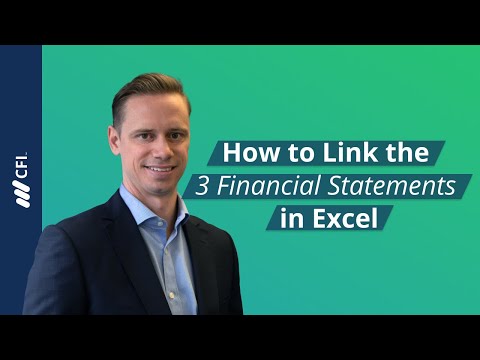Advanced Excel - Creating Pivot Tables in Excel
Learn how to create pivot tables in Excel and how to use them to draw out the information you want to see. Pivot tables are intimidating to many Excel users, but they don't have to be. This tutorial clarifies and simplifies the key information you need to get started using pivot tables in Excel. Here's my entire playlist of Excel tutorials: http://bit.ly/tech4excel Click here for the example Excel file used in the video: http://bit.ly/synthpopcdinventoryforpivot ***Consider supporting Technology for Teachers and Students on Patreon***: https://www.patreon.com/technologyforteachersandstudents See below links to the CDs and bands mentioned in the video: The Killers - Wonderful Wonderful: http://amzn.to/2G7AKlF Brandon Flowers - The Desired Effect: http://amzn.to/2G6gBMG Blaqk Audio -Material: http://amzn.to/2DUOfo1 Covenant - The Blinding Dark: http://amzn.to/2n1J0uH Depeche Mode - Spirit: http://amzn.to/2E0BUio Erasure - World Be Gone: http://amzn.to/2G46U1t Future Islands - The Far Field: http://amzn.to/2DC7yVx Hurts - Desire: http://amzn.to/2DX6Dww OMD - The Punishment of Luxury: http://amzn.to/2DpzVmA The Frozen Autumn - The Fellow Traveller: http://amzn.to/2DXfA9f The Jellyrox - Bang and Whimper: http://amzn.to/2Drnvue Ulver - The Assassination of Julius Caesar: http://amzn.to/2DoFLEB ***Consider supporting Technology for Teachers and Students on Patreon***: https://www.patreon.com/technologyforteachersandstudents