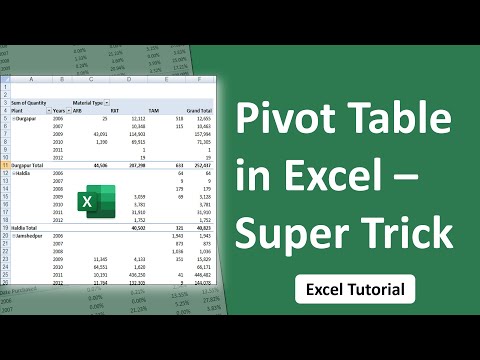3 Ways to Make a Spreadsheet in Excel - wikiHow
How to Make a Spreadsheet in Excel
METHODS
2Creating a Home Inventory from Scratch
3Creating a Monthly Budget from a Template
OTHER SECTIONS
Co-authored by wikiHow Staff
Last Updated: October 1, 2020 Tested
This wikiHow teaches you the basics of creating your first spreadsheet in Microsoft Excel. A spreadsheet is a document made of columns and rows of cells that can be used to sort and manipulate data. Each cell is designed to hold one piece of data, such as numbers, letters, and/or formulas that reference other cells. The data can then be arranged, formatted, graphed, and referenced in other documents. Once you get familiar with spreadsheets, you can test your skills by creating a home inventory and/or a monthly budget. Check out wikiHow's extensive library of Excel articles to learn more about the application's advanced functions.