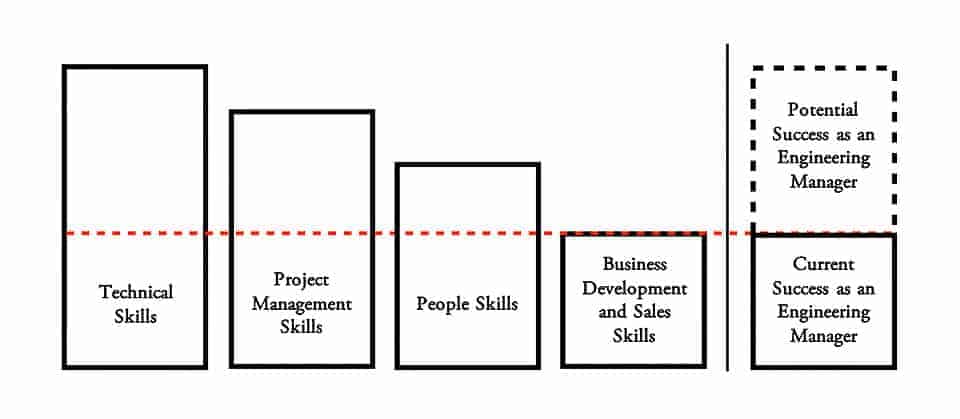What Are MS Office Skills? | Small Business - Chron.com
What Are MS Office Skills?
ByBeth Bartlett
RELATED
- Microsoft Certified Application Specialist Training
- Computer Operations Vs. Programming in Accounting
- How to Delete Office Outlook Messages on Exit
- Office Organization & Planning Tips
- Difference Between a Secretary & a Receptionist
Microsoft’s suite of productivity products known as Office, or MS Office, is a fixture at businesses around the world. The Office suite includes Word, a word-processing program; Excel, a financial spreadsheet program; Access, a database program; Publisher, for desktop publishing; PowerPoint, a program for creating presentations; Outlook, a program for email and scheduling; OneNote, to keep your notes organized; and InfoPath, an application to track information as it passes through the other applications and through the business. Knowing how to use MS Office is essential at many businesses, and you can require skills from basic to advanced in a job posting to ensure potential employees will be equipped to manage the job.
Basic Tasks
Entry-level skills for most office work include the ability to open, create, save and modify documents in Word, send and receive email in Outlook and create spreadsheets in Excel. For any of these programs, job candidates should also know how to format the documents for printing, be comfortable with using the printer menu to preview documents before they are printed and print the pages. Word is the most-used program in MS Office, so knowledge on how to change the font, the margins, insert or delete pages and use the built-in spellchecker and grammar check should be part of a basic skill set.
Intermediate Tasks
Many common tasks in the daily operation of an office go beyond basic MS Office skills, such as using Mail Merge in Word to personalize business letters for an entire mailing list or creating posters and other graphics-heavy documents in Publisher. Creating slideshows in PowerPoint is an intermediate-level task often used in the office. At this level, employees should know how to create formulas in Excel to calculate desired results such as sales commissions or taxes, and some office workers use Excel instead of Access to create lists of customers or other information. Intermediate skills for Outlook include knowing how to create address books and set up auto-responders for when you are out of the office or on vacation.
Advanced Tasks
Knowing how to use OneNote and InfoPath can be considered advanced or specialty knowledge depending on the place of business. An employee's ability to handle these programs, along with the capability to import and export information in all the MS Office applications, is a bonus for any employer. Creating databases in Access is more complex than entering a simple list in Excel. The advanced skill set also includes using Excel for custom financial forms, using graphics and tracking changes between shared documents in Word and customizing presentations in PowerPoint.
Training
Many companies offer in-house training, especially so workers can learn which methods and features the business prefers. Training is also offered through the Microsoft website, and the company has a certification track involving online training, books and testing so users can become Microsoft Office Specialists or Microsoft Office Specialist Masters.
Read More
REFERENCES
WRITER BIO
Unmute
You May Like
Do You Speak English? Online Jobs In The USA May Pay More Than You ThinkOnline Jobs | Search Ads
The cost of hearing aids in Qadian might surprise youHear.com
Improve Your Grammar With This Helpful Browser ExtensionGrammarly
Book a free online math session for classes 1-8.WhiteHat Jr
India Students: Getting an Online Degree May Be Easier Than You ThinkOnline Degree | Search Ads
MOST POPULAR
- 1What Is a Staffing Assistant?
- 2What Is a Subordinate Skill?
- 3Word Processing for Beginners
- 4How to Make a Spreadsheet in Word
What Is a Staffing Assistant?
BySherrie Scott
RELATED
- How to Be an Executive Secretary
- Multitasking Examples in Human Resources
- What Are the Main Responsibilities of Administrative Assistants & HR Assistants?
- Technical Training Employment
- How to Turn Off Voice Text Messaging on an iPhone
A staffing assistant is an administrative support specialist who helps meet the operational needs of an employer. Staffing assistants are frequently referred to as administrative assistants or executive assistants. Staffing assistants often report to a department head or provide personal assistance to a senior level executive. The overall duties and responsibilities of a staffing assistant vary by employer.
Responsibilities
The role and responsibilities of a staffing assistant vary by the specific needs of the employer. In most cases, staffing assistants help coordinate the staffing needs of an organization. They help process scheduling and maintain employee payroll records. Staffing assistants also ensure that each department is properly staffed to meet business needs.
Some staffing assistants have other responsibilities, which include general clerical duties such as answering phones, filing paperwork, setting appointments and taking messages. Assistants typically work within the human resources department and assist human resources personnel with most aspects of managing employee relations.
Training
Staffing assistants usually receive training on the job. There are no formal education requirements for staffing assistants, but most employers prefer workers with basic office experience and skills, such as word processing, desktop publishing, project management and knowledge of software applications. Staffing assistants benefit from secretarial experience and formal office administration training. Vocational programs in office administration teach assistants basic office skills that prepare for entry-level staffing positions.
Attributes
Staffing assistants possess certain traits that make them valuable for employers. Staffing assistants communicate effectively and have good organizational skills. Assistants also have the ability to work independently. Staffing assistants are highly analytical, because the nature of the position requires interpretation of schedules, employee data, and other records and reports.
Employment Opportunities
Staffing assistants find employment opportunities with almost any company that has extensive staffing needs. Employment opportunities exist with large corporations and private firms. Legal firms and construction offices employ staffing assistants. Hospitals and health care facilities that operate 24/7 need staffing assistants to ensure that the facility is properly staffed and employees adhere to their schedules.
REFERENCES
WRITER BIO
Unmute
You May Like
Apartments with Panoramic ViewShriram Properties
This German hearing aid company is looking for 1000 people to try this deviceHear.com
A case to make higher education freeFrontline
Give My Son A Chance To Beat Blood Cancer. You’re His Only HopeKetto
Work a USA job from home in IndiaJobs in the USA | Search Ads
MOST POPULAR
- 1OPM Administrative Position Descriptions
- 2Difference Between Human Resource Assistant & HR Associate
- 3List of Skills for HR Assistants
- 4What Are the Duties of a Human Resources Assistant?
What Is a Subordinate Skill?
ByRick Suttle
RELATED
- What Business Management Skills Do Companies Look For?
- Difference Between Human Resource Assistant & HR Associate
- Unique Business Communication Skills
- Difference Between a Secretary & a Receptionist
- Functions of Recruitment
All small companies need to establish goals to operate effectively. Business owners usually establish these goals along with other executives. The executives then pass the goals along to specific department managers, who decide on the projects that are necessary to complete the goals. Projects are divided into certain tasks, and subordinate skills are those that are necessary to complete the tasks. Some subordinate skills are more elementary than others. There are several reasons why the identification of subordinate skills is important in small organizations.
Types
There are many different types of subordinate skills, which are all based on specific assignments. For example, a manager may assign an employee the task of creating a letter for a mailing. The employee would need certain subordinate skills to accomplish the task, including the ability to turn the computer on, and to use a keyboard and mouse. On a higher level, the employee would need to know how to open a file, use various icons to create the letter, and have the ability to print it. Computer-related subordinate skills are important because most employees use them in the workforce. Subordinate skills may also apply to operating a specific tool on the job, or having the ability to follow instructions.
Significance
Subordinate skills are actually information that workers need to perform certain steps, according to Virginia Tech University. This information or knowledge may be transferable from one job to the next, but most companies have their own policies and systems in place. Therefore, an employee may need to learn new subordinate skills if his company has a different email or phone system, for example. A manager may assign basic tasks for an employee on the employee's first day at a job. The first task may have the employee using several subordinate skills to set up his voice mail, such as pressing "4" to access the main menu and "6" to record a greeting. Employees must learn many subordinate tasks on the way to becoming effective workers.
Using Subordinate Skills for Job Descriptions
Human resource departments in small firms often determine the necessary subordinate skills for various jobs. They may work with hiring managers for more project-specific details. During this process, a manager may need to write down all the subordinate skills required for the open position. He would then use subordinate skills to create a detailed job description for the position. For example, the open job may require intermediate specialty computer skills rather than just basic computer skills. Human resources would then assess the skills of job applicants to determine the amount of training that is necessary. Subordinate skills may also be used to establish wages for the position. Those with more advanced subordinate skills would make more money.
Performance Evaluations
Managers may also use subordinate skills to evaluate their employees in small companies. A manager may have a list of all the necessary subordinate skills employees should have mastered after six months or a year on the job. Those who learned their jobs well would receive higher performance ratings. The manager could then create a development plan for employees who need improvement on certain skills. Those who are unable to perform certain subordinate skills over time may lose their jobs.
REFERENCES
Unmute
You May Like
‘Women’s oppression is integrally linked to capitalism’: Mythily SivaramanFrontline
USA is looking for new immigrants from India !USA Visa | Search Ads
Single Mother Needs Help To Save Daughter From Cancer!Ketto
Term Insurance Premium Calculator Online 2020-21 | Max Life InsuranceMax Life Insurance Quotes
Do You Speak English? Work a USA job from home in IndiaWork from Home | Search Ads
Do You Speak English? Work a USA Job From Home in IndiaUSA Work | Search Ads
MOST POPULAR
- 1Employee Performance Criteria for Computer Skills
- 2The Importance of an Employee Evaluation
- 3What Are MS Office Skills?
- 4How to Conduct a Job Analysis for Hourly Employees
Word Processing for Beginners
ByLaurie Swenson
RELATED
- How to Open a Pagemaker Document in Microsoft Word
- What Are MS Office Skills?
- How to Create Your Own Computer-Based Course
- How to Get Your Tutor Certificate
- How to Create Effective Instructional Materials for the World Wide Web
In business, job descriptions often don't stay static. If you're used to creating tables, charts and graphs, you may end up writing correspondence or produce business reports, which will require some typing and text-editing skills. The bar is being set higher today, according to employment coach Mary Jo Asmus, who says that successful leaders go beyond their job descriptions and do the unexpected.
Programs
You'll need word-processing software such as Word, part of Microsoft Office, to produce and edit text documents. Other tools include the word-processing program used in Microsoft Works suite, which often is provided in computer installations, and Word Perfect. You can also download a free program, such as OpenOffice, which opens and saves documents in multiple formats, including some that are compatible with Word. Google Docs offers a free online option for word processing; one of its advantages is the capacity to access documents remotely.
Practice Formatting
To find your way with word processing, you can start out with simple documents such as a letter or memo, and then add other formatting. Larger fonts work for headlines and subheads, while bold-faced or italics add emphasis and bullet points highlight vital concepts, each on its own line. All these features are accessible in the formatting menu of your word-processing software, but many have keyboard shortcuts. For example, typing "Ctrl-B" creates boldfaced type.
Use Templates
You don't have to put together every document from scratch. While you should develop a basic understanding of how to work with your word-processing program, you can use templates for letters, resumes, reports and even blog posts. A template provides a formatted outline for your document in which you can enter your own text. The software you choose should come with several templates you can access when starting a new document. Examining the templates can help you come up with your own ideas for original documents.
Education
You can find tutorials within your word processing program or online, or take a course, either online or in your community, that instructs people in word-processing basics. Many online courses, both free and paid, use videos along with written material and assignments. Possible places to check for offline classes include community education, parks and recreation departments, high schools and higher learning institutions. One advantage to an in-person class is that you can get feedback from an instructor and exchange ideas with fellow students.
REFERENCES
RESOURCES
WRITER BIO
MOST POPULAR
- 1How to Improve Business Writing Skills
- 2Uses of Microsoft Word in Business
- 3School Uses for LCD Projector
- 4Basic Keyboard Skills for Beginners