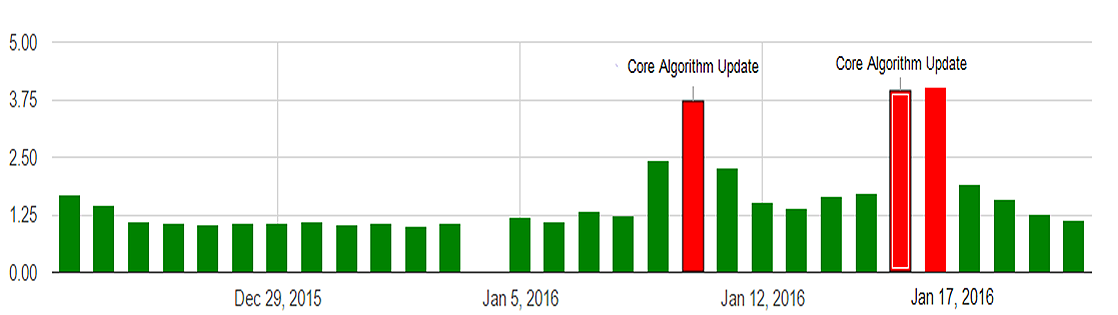Understanding Google’s Local Search Results Algorithm ~ Part 2
UNDERSTANDING GOOGLE’S LOCAL SEARCH RESULTS ALGORITHM ~ PART 2
How to Outrank Your Competitors in Google Local Search Results
“Why are my competitors outranking me in Google Local search results, and what can I do about it?”
This is a question we hear a lot. While the exact science of how to outrank your competitors stays mostly hidden by Google, there are some steps you can take to help improve your odds of achieving a coveted A, B or C position. Some have been revealed by Google itself, and some are insights gleaned from our SEO team here at Net Site Marketing, discovered via research plus hands-on experience throughout the years. Read on …
As mentioned in Part 1 of this series, there are three factors that Google says it specifically takes into consideration when delivering local search results pages to users:
I. Physical Location
II. Relevance
III. Prominence
In this blog post we’ll focus on the first factor, Physical Location. We’ll explore how Google uses this factor in determining local rankings – especially in the “Google Local pack.” We will provide you with proven tips for improving your business’s odds of ranking highly in Google Local search results.
The Google Local pack is the set of business listings that are accompanied by letters A, B, C and so on, that correspond with a nearby map. The pack appears on page 1 of google.com search results when a search is done that matches a category for which Google provides pack results. (For an example, see figure 1 below.)
I. PHYSICAL LOCATION
There are two ways that Google uses a business’s physical location when organizing local search results.
City Not Included in Search: When a user (a searcher) performs a search for a local service without including a city name, (i.e. “auto repair” or “auto repair near me”) Google will guess at the user’s location using the user’s IP address, determine the closest city, and rank the business listings in order of those that are physically located closest to that city center. The rank is determined by other factors as well, and we will get into those – read on.
City Included in Search: When a user performs a search and includes a city (i.e. “auto repair asheville”) then Google tends to rank highest those businesses that are physically closest to the city center (and not necessarily closest to the user’s physical location) at the top of local search results.
However, you will notice that this is NOT always the case…
For example, in a search for “car repair asheville nc,” the businesses in the A and B spots are actually further from the city center than the businesses listed in the C, E and F spots (e.g. see figure 1).
(Figure 1: Auto Repair Asheville NC, Google Local Results)
So why is this? At first glance, the most immediate difference between the business in the top position and those beneath, is the number of Google reviews. The business in position A has a whopping 80 Google reviews, with businesses in the B, C and D positions having significantly fewer reviews. However, this is not always the case, and businesses with no reviews can still take the top spots in Google’s local search results if they have stronger ranking signals in other areas.
Social Signals
Do social signals, like reviews, really matter? Based upon the rankings shown in the figure above, it would seem reasonable to conclude that social signals probably play some sort of role in rankings. In fact, many search engine optimization specialists have speculated for quite some time that social media signals do impact rankings – though Google has yet to come out and confirm this. If any one social signal were to impact Google Local search results, it seems logical to us that it would be Google reviews, along with the number of Google+ followers.
So which social websites should you be sure to get listings for your business in? Google My Business, Facebook Places and LinkedIn. All three platforms allow you to gain followers, likes or fans, and engage with an audience to increase your social signals. Google My Business and Facebook allow company reviews. At the bare minimum, these social media platforms are well trusted, and can help build brand awareness and drive traffic to your website.
Google My Business
It’s apparent that two of the top-ranking businesses shown in figure 1 above, also have verified Google+ pages (a.k.a. Google My Business pages). Creating a Google My Business page for your business and verifying it is one of the best things you can do to rank well in local search results. The verification process involves waiting for Google to send a postcard with a numeric code to your listed address, and then confirming the verification code with Google.
Is Google ranking businesses higher in its Google Local search results simply due to their having verified Google Plus pages? Some say “Yes.” Others argue that such would be either “pure narcissism” or an attempt by the search giant to strong-arm businesses into using Google’s own social media platform.
But as our Inbound Marketing Manager pointed out in one of her recent LinkedIn posts, the actual intent is probably less sinister. Rather, it would make sense that Google would prefer to rank higher those businesses in local search results that it has internally verified are legitimate and still open for business.
But just as with physical location, businesses with the greatest number of reviews, highest ratings, largest number of followers, and even verified Google+ pages, do not always take the top spots in Google Local search results.
N.A.P. Consistency
N.A.P. stands for Name Address Phone. Another possible reason why particular businesses rank higher in Google Local search results, may be due to their maintaining better N.A.P. consistency across all Web directories and databases.
Maintaining a consistent N.A.P. when listing your business in online directories (or on social media websites like LinkedIn and Facebook) is extremely important. Having the same information across multiple sources is a strong trust signal to Google that your business is legitimate. So if you have both a physical address and a P.O. Box, be prepared to pick one and use it consistently. Google does not accept P.O. Box addresses for businesses creating Google My Business pages, so we suggest sticking to listing the physical address for your location wherever possible – including on your website!
Online Directories
You don’t need to go crazy with getting your business listed with online directories. In fact, getting listed in too many too fast, or getting listed in the wrong directories, can be harmful to your rankings. But having your business listed in trusted directories with a consistent N.A.P. across all listings is thought to help increase your trust score with Google. Just be sure to stick with listing your business in those directories that Google has not penalized and that are well-known, such as Yellowpages.com. How can you determine which directories are which? Proceed with caution.
A quick Google search will yield many lists of “Top 10” or “must-have” directories for getting your business listed. But we suggest avoiding these, because many of these lists are outdated and directories are constantly changing. In addition, there seems to be a disturbing trend where many directories are now partnering with Yext and forcing businesses to pay Yext to get their listing information updated or even get indexed by the directory – a strong-arm tactic if we’ve ever seen one.
In the interest of time, it may be best to hire an experienced inbound marketing company, like Net Site Marketing, to get your online directory listings organized, to fix listings that are incorrect, and to remove your listings from questionable directories.
We have built and maintained an internal list of respectable directories for many years. We keep it fresh. We can help you update your business’s existing listings and create new listings in trusted directories, making sure that those directories do not currently require the use of Yext.
A qualified experienced agency will keep your website out of trouble, because it 1) knows which directories are the most important to be in; 2) will identify the directories that your business is listed in that contain incorrect information; 3) will correct any misinformation; and 4) will add your business to directories in a safe manner that does not risk any “red flag” for any search engines.
Schema Markup
Without getting too technical, schema markup is a small amount of code that you can insert into the code of your website to help Google gain a better understanding of the different sections of your website. For example, you can use schema markup to tell Google that “this is my business name,” “this is my address” and “this is my phone number.” The markup is typically not required for Google to figure this information out, but it can be useful in ensuring that the search engine recognizes your N.A.P. and records it correctly.
You can also use schema markup to tell Google that you are a local business, to highlight your products, and to ensure that the search giant recognizes your hours of operation, etc. While schema markup is not currently used in determining website rankings, Google does use it when creating rich snippets of your website (the information that displays in organic search results). So it is recommended to use schema markup if you want greater control over what potential visitors see when your business does appear in search results. You can learn more about schema markup here.
We hope you found these insights useful! As mentioned, physical location is only one piece of the puzzle used by Google to determine which businesses receive the top positions in local search results.
Continue to Part 3 of this series, where we will discuss the second and third most important factors used by Google in determining local rankings: relevance and prominence. We’ll provide even more great actionable tips for improving your ranking factors and securing one of the coveted top 3 spots!