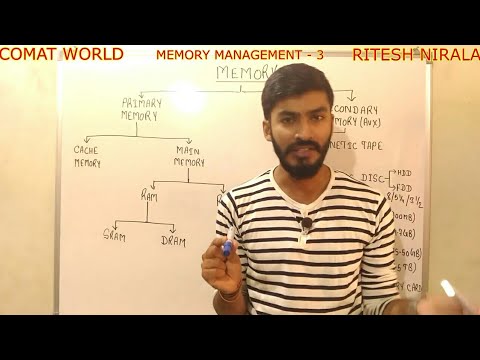# Tutorial 2 - Body tag attributes full explain in hindi/urdu
In this video i explained each term about all attributes of body tag. In HTML page we can design it with the help of body tag and its attributes. The attributes are as following 1. background = "url or path of the image" 2. bgcolor = "sets the background color of whole html page" 3. leftmargin = "sets the margin for whole document from left side" 4. topmargin = "sets the margin for whole document from left side" 5. style = "css properties" 6. link = "sets the color of the link" 7. alink = "sets the color of active link" 8. vlink = "sets the color of visited link" =============================================== here is the example of body tag attribute --------------------------------------------------------------------- <!DOCTYPE html PUBLIC "-//W3C//DTD XHTML 1.0 Transitional//EN" "http://www.w3.org/TR/xhtml1/DTD/xhtml1-transitional.dtd"> <html xmlns="http://www.w3.org/1999/xhtml"> <head> <meta http-equiv="Content-Type" content="text/html; charset=utf-8" /> <title>Untitled Document</title> </head> <body> </body> </html>