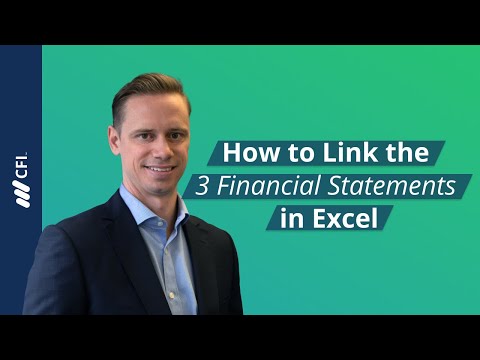The Best 7 Excel Data Visualization Courses Online for 2021
The 7 Best Excel Data Visualization Courses Online for 2021
Posted on August 13, 2021 by Timothy King in Best Practices
The editors at Solutions Review have compiled this list of the best Excel data visualization courses to consider taking.
Microsoft Excel offers a dizzying number of features to use and analyze data. Of its hundreds of distinct functions, many of them enable users to sort, calculate, qualify, and even visualize data for business planning purposes. For many organizations, Excel is their main way of generating reports and other valuable insights that help in future planning. No matter your data-focused use case, Excel is a key tool that most users (regardless of skill level) can utilize as well.
With this in mind, we’ve compiled this list of the best Excel data visualization courses and online training to consider if you’re looking to grow your data analytics skills for work or play. This is not an exhaustive list, but one that features the best Excel data visualization courses and training from trusted online platforms. This list of the best Excel data visualization courses below includes links to the modules and our take on each.
The Best Excel Data Visualization Courses
TITLE: Excel Skills for Business: Essentials
OUR TAKE: This beginner-level training is 100 percent online and uses downloadable Excel workbooks and full data sets with applied examples and practical challenge exercises. It should take roughly 26 hours to complete.
Platform: Coursera
Description: In this first course of the specialization Excel Skills for Business, you will learn the essentials of Microsoft Excel. Within six weeks, you will be able to expertly navigate the Excel user interface, perform basic calculations with formulas and functions, professionally format spreadsheets, and create visualizations of data through charts and graphs.
TITLE: Excel Skills for Data Analytics and Visualization Specialization
OUR TAKE: Taking approximately 4 months to complete (at 3 hours per week), this specialization features three courses, including Excel Fundamentals, Data Visualization in Excel, and Excel Power Tools for Data Analysis.
Platform: Coursera
Description: Upon completing this specialization, you will be able to bring data to life using advanced Excel functions, creative visualizations, and powerful automation features. These courses will equip you with a comprehensive set of tools for transforming, linking, and analyzing data. You will master a broad range of charts and create stunning interactive dashboards.
TITLE: Business and Data Analysis Skills
OUR TAKE: In conjunction with FullbridgeX, this edX training will help you make data-driven decisions using Excel. This is a self-paced course and can be completed according to your own schedule.
Platform: edX
Description: This self-paced career development course will help you learn how to use a spreadsheet application (like Microsoft Excel) as a powerful analytical and communication tool. You will perform real-world market and financial analyses and practice presenting your findings visually for maximum impact.
TITLE: Learning Excel: Data Analysis
OUR TAKE: This course helps you unlock the power of your organization’s data using the data analysis and visualization tools built into Excel. It also reviews the process of calculating Bayesian probabilities in Excel.
Platform: LinkedIn Learning
Description: Instructor Curt Frye starts with the foundational concepts, including basic calculations such as mean, median, and standard deviation, and provides an introduction to the central limit theorem. He then shows how to visualize data, relationships, and future results with Excel’s histograms, graphs, and charts. He also covers testing hypotheses, modeling different data distributions, and calculating the covariance and correlation between data sets.
TITLE: Summarizing and Organizing Data in Excel
OUR TAKE: Instructed by BI and data specialist Ben Howard, this Pluralsight training will show you how to visualize data using Conditional Formatting and Sparklines. By the end of the course, you will have the skills and knowledge to understand and visualize your own data in Excel.
Platform: Pluralsight
Description: This course teaches you how you can use the features of Excel to quickly organize, summarize, analyze, and visualize data so that you can understand your data and gain meaningful insights into it. First, you will learn how to order and group the data so that related items appear together. Then, you will discover how to apply totals and sub-totals to it.
TITLE: Microsoft Excel Data Analysis
OUR TAKE: With more than 3 hours of on-demand video and a downloadable resource, this popular Udemy training requires only basic experience using Excel. More than 5,000 students have joined together to rate this training an excellent 4.7 stars.
Platform: Udemy
Description: The course, comprised of 3+ hours of video training, guides you through the basic and advanced features of Excel to help you discover the gems hidden inside. From data analysis, to visualization, the course walks you through the steps required to become a superior data analyst.
TITLE: Excel Dashboard and Data Analysis Masterclass
OUR TAKE: This course will help you build and manage better presentations and improve your Excel and data visualization skills. It touts more than 12 hours of on-demand video and 136 downloadable resources.
Platform: Udemy
Description: This course was recorded with Excel 2019, Excel 2016 and Excel 2013 but it’s compatible also with Excel 2007 and 2010. It is also compatible with Microsoft Office for Mac. Only basic prior experience in Excel or spreadsheets is required to get the most out of this Excel course.
NOW READ: The Best Excel Data Analysis Books on Our Reading List
Solutions Review participates in affiliate programs. We may make a small commission from products purchased through this resource.
Follow Tim
Editorial Director at Solutions Review
Tim is Solutions Review's Editorial Director and leads coverage on big data, business intelligence, and data analytics. A 2017 and 2018 Most Influential Business Journalist and 2021 "Who's Who" in data management and data integration, Tim is a recognized influencer and thought leader in enterprise business software. Reach him via tking at solutionsreview dot com.