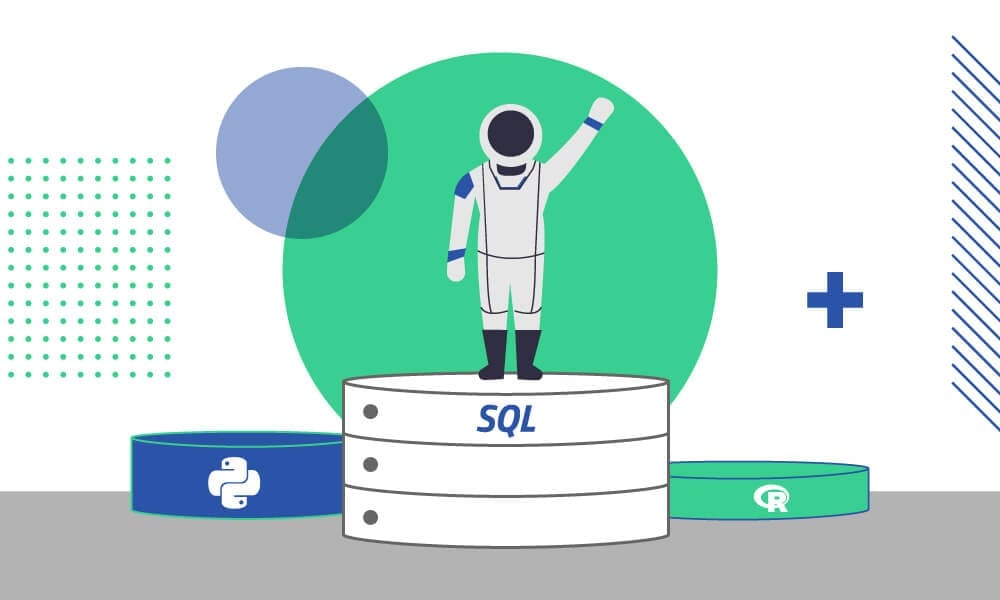SQL Count
A commonly used aggregate function in SQL is COUNT(). COUNT() returns the number of rows that match the given criteria.
COUNT(*)
If we only want to see how many records are in a table (but not actually view those records), we could use COUNT(*). COUNT(*) returns everything — including null values and duplicates.
SQL statement
SELECT COUNT(*) FROM Individual;
Source Table
IndividualIdFirstNameLastNameUserName1FredFlinstonefreddo2HomerSimpsonhomey3HomerBrownnotsofamous4OzzyOzzbournesabbath5HomerGainnoplacelike6Bono
u2
Result
6
COUNT(column name)
If we want to see how many non-null values are in a given column, we use COUNT(column name) where column name is the name of the column we want to test.
SQL statement
SELECT COUNT(LastName) FROM Individual;
Source Table
IdFirstNameLastNameUserName1FredFlinstonefreddo2HomerSimpsonhomey3HomerBrownnotsofamous4OzzyOzzbournesabbath5HomerGainnoplacelike6Bono
u2
Result
5
Combining COUNT & DISTINCT
If we only want to see how many unique names are in the table, we could nest the DISTINCT inside a COUNT function.
SQL statement
SELECT COUNT(DISTINCT(FirstName)) FROM Individual;
Result
4