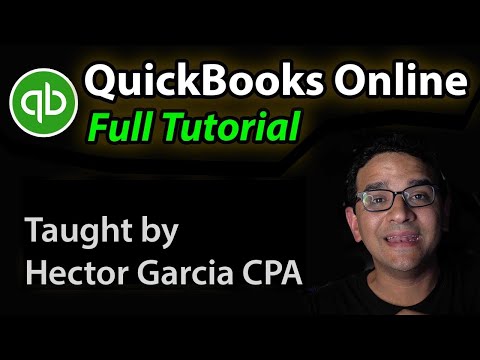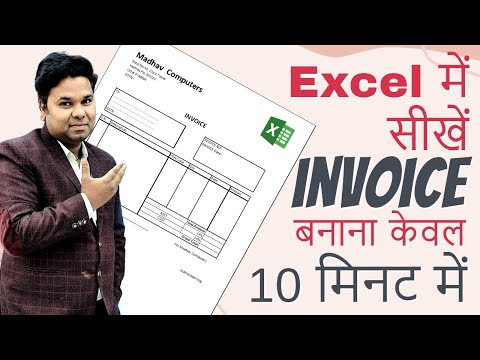Shortcuts for evaluating a QuickBooks candidate
Shortcuts for evaluating a QuickBooks candidate
BY J. CARLTON COLLINS, CPA
July 31, 2014
RELATED
July 15, 2021
NFTs come with big valuation challenges
July 1, 2021
Take control of your home Wi-Fi with Gryphon
May 31, 2021
Automate meeting tasks with these tools
TOPICS
Q: When hiring a new QuickBooks bookkeeper, what’s a good way to evaluate a candidate’s proficiency with QuickBooks?
A: It is easy to evaluate the knowledge of a QuickBooks consultant, because Intuit makes his or her history of certifications public. You can access this information from the QuickBooks Help menu by selecting Find a Local QuickBooks Expert, the results of which are pictured below.
However, when it comes to evaluating the skills of a QuickBooks bookkeeper, there are typically no such credentials, because nonconsultants rarely invest the time or money to earn these certifications. But in my opinion, there is an easy test you can use. To evaluate a candidate’s knowledge of QuickBooks, I simply ask him or her to launch the check-writing, invoice, and checkbook register screens, and then watch to see how fast he or she navigates QuickBooks. If a candidate uses the graphical or dropdown menus, he or she is most likely a novice user. However, if he or she uses the keyboard shortcuts Ctrl+W, Ctrl+I, or Ctrl+R to access these screens, then in all likelihood, he or she has driven QuickBooks around the block a few times. This is because seasoned QuickBooks bookkeepers know that the quickest way to navigate the product is by using shortcuts. (A list of 73 QuickBooks shortcuts, some of which are shown below, is available at carltoncollins.com/qbshortcuts.html.)