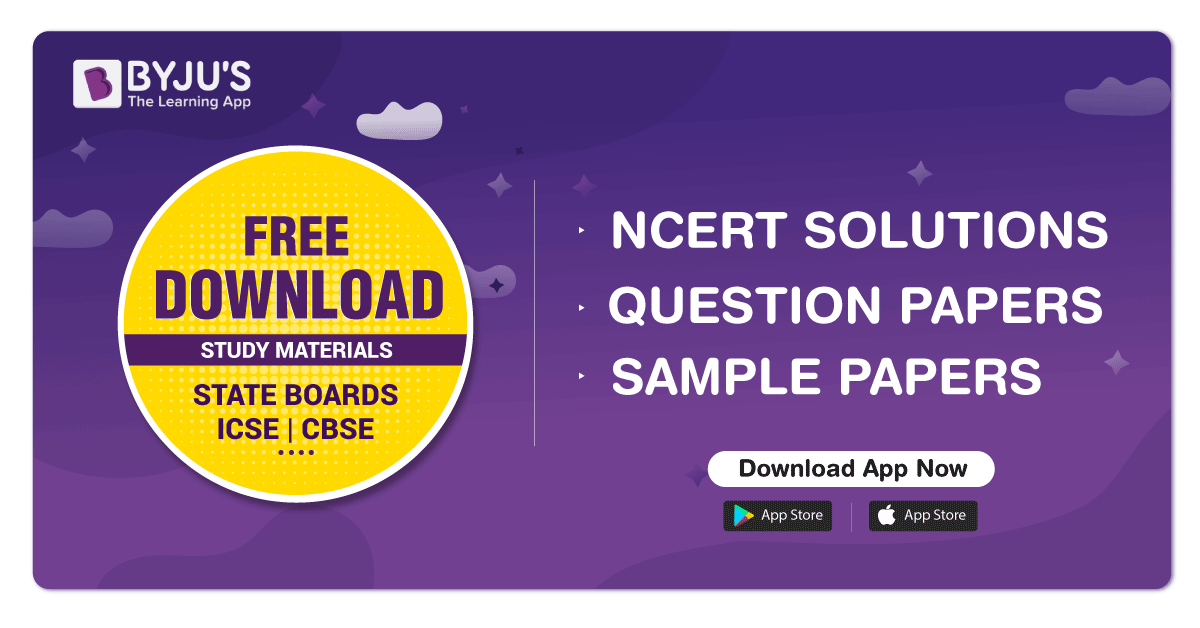PowerPoint for Beginners | Step by Step Tutorial to get started
Get started with PowerPoint for Beginners. Follow this 20-Minute step by step PowerPoint tutorial to start creating presentations smoothly. Contents of this video: 00:00 Introduction 00:55 How to open PowerPoint 01:47 How to Use PowerPoint Templates to get started 02:41 How to Open a Blank Presentation 03:07 Pin Program to Taskbar 03:40 How to Save Your PowerPoint Presentation 04:55 Key Terminologies 06:10 Creating slides easily 06:51 Apply professional design to slides quickly 07:35 Finding Design Theme Variants 08:03 Ways to add a new slide 08:24 Find Dropdown Menu with additional options 09:33 Add Presentation Title and content 10:23 Use SmartArt Diagrams 11:15 Apply different slide layouts 11:38 Different Ways to Insert Pictures 12:35 Resize Pictures 12:50 Add Textboxes 13:12 Change Font style and Font size 14:12 Copy and paste elements 15:10 Presenting slides with Slideshow 16:15 Navigating in Slideshow mode 17:00 Return to Normal View 17:13 How to Add Animations 18:40 Add Transition across slides 19:43 Complete PowerPoint Foundation Course https://shop.presentation-process.com/p/complete-powerpoint-foundation-course Link to Ramgopals PowerPoint Mastery Program https://shop.presentation-process.com/p/ramgopals-powerpoint-mastery-program Link to Comprehensive All In One Bundle 2.0 https://shop.presentation-process.com/p/comprehensive-all-in-one-powerpoint-bundle-2-0 Link to 25 Creative Ideas Free e-course https://www.presentation-process.com/25-creative-presentation-ideas-mini-training.html #ramgopalppt The PowerPoint Templates showcased in this video can be used in any version of PowerPoint 2010, 2013, 2016 or 2019. The video is created in PowerPoint on Office 365 by Ramgopal.