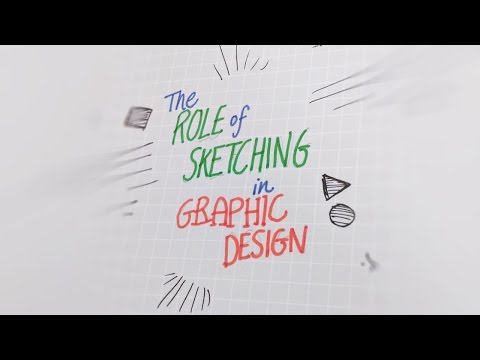Please Wait... | Cloudflare
You Should Learn Photoshop for Graphic Design
- Published on July 30, 2021
Learning Photoshop for graphic design is an essential skill for anyone working or wanting to work in graphic design. Photoshop is the standard digital tool used a wide variety of graphic design roles, including print, web and interactive design, as well as video. Those looking to start a career in graphic design will need to learn Photoshop, but this is simply one step in the process of becoming a graphic designer. Learning Photoshop alone is not enough to become a graphic designer.
In addition to learning photoshop, graphic designers need to gain design skills along with learning specific software tools like Photoshop. While Photoshop is an important tool for graphic design, the profession requires broad visual design skills beyond simply retouching images. Just as knowledge of how to use a hammer alone does not make for a good carpenter, a designer needs more than knowledge of Photoshop for graphic design work they produce to be visually appealing and effective.
How Photoshop for Graphic Design is different from other fields
The Photoshop skills for graphic design are more creative than analytical. Graphic designers generally conduct less retouching and use Photoshop for creative aspects. This may include using Photoshop to combine images, apply effects, add text, or edit images to convey a message or theme. This use of Photoshop for graphic design varies from photographers or retouchers who use the same tool for cleaning-up an image, adjusting color, and making refinements to generally improve image quality.
Which version of Photoshop for Graphic Design
The primary version of Photoshop, sometimes called Photoshop CC, is the best version of Photoshop for graphic designers. It’s important to understand that multiple versions of Photoshop are available. The family of Photoshop includes Photoshop Lightroom, Photoshop Elements, and then there is simply Photoshop. The later of these is the app that is best suited version of Photoshop for graphic design. The other variations of Photoshop are intended for different users. Photoshop Lightroom is geared towards the needs of professional photographers, while Photoshop Elements is a consumer-version of Photoshop. These other apps share only the Photoshop name, and have little or no resemblance to Photoshop or each other.
Options for learning Photoshop for Graphic Design
Graphic designers and visual designers have many options for learning Photoshop, including starting with an introductory Photoshop class. Regularly scheduled public Photoshop courses are available as live online courses, or in-person in many locations. For those who are not ready to take on a class, there are many free Photoshop tutorials, and there are also books for learning Photoshop. Regardless of which process for learning Photoshop is used, it's important to dedicate ample time for learning Photoshop for graphic design, as it is a complex application that requires practice and training to use effectively.
About the author
Jennifer Smith is a user experience designer, Photoshop expert, educator and author based in Boston. She is the author of more than 20 books on design tools and processes, including Adobe Creative Cloud for Dummies, Adobe Creative Cloud Digital Classroom, and Photoshop Digital Classroom. She has been awarded a Microsoft MVP three times for her work with user experience design in creating apps for touch, desktop, and mobile devices. Jennifer holds the CPUX-F credential from the UXQB.
Jennifer delivers UX training and UX consulting for large Fortune 100 companies, small start-ups, and independent software vendors. She has been hired by Adobe and Microsoft to deliver training workshops to their staff, and has traveled to Asia, Europe, India, the Middle East, and across the U.S. to deliver courses and assist on UX design projects. She has extensive knowledge of modern UX Design, and worked closely with the Microsoft Windows team to create educational material and deliver UX workshops to key partners globally on behalf of Microsoft. Jennifer works with a wide range of prototyping tools including XD, Sketch, Balsamiq, Fireworks, Photoshop, Illustrator, and Blend for Visual Studio. She also works extensively in the fields of presentation design and visual design.