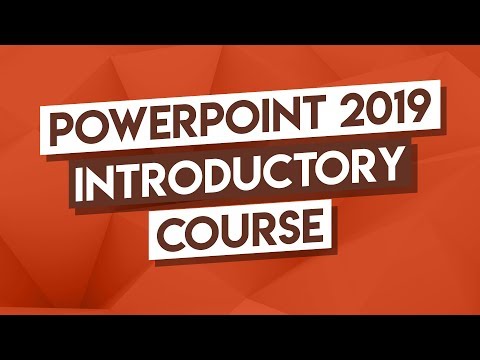Microsoft PowerPoint Tutorial - Beginners Level 2
Want more Powerpoint videos? Here’s my PowerPoint playlist: https://www.youtube.com/playlist?list=PLmkaw6oRnRv8lAKbKbflJRqS-9wuYNWUw This video tutorial will show you how to use Microsoft PowerPoint for beginners level 2. Click here to go to level 1 for beginners https://youtu.be/u7Tku3_RGPs Microsoft PowerPoint is a powerful presentation tool that is part of Microsoft Office. This is a detailed beginners tutorial, the below timestamps will help you navigate through the lessons that are covered. Looking for more? Let me know in the comments below what types of things you would like to learn in Microsoft PowerPoint Subscribe to Teacher's Tech: http://bit.ly/Subscribe_TeachersTech 0:00 Introduction 0:47 Hyperlinking, zooming and creating sections in PowerPoint 9:02 Eyedropper & remove background in PowerPoint 14:10 How to use SmartArt 16:52 How to record your screen using PowerPoint 18:36 Export as PDF and save as a movie 21:26 Uploading to OneDrive & sharing your PowerPoint How to Use Microsoft OneDrive: https://youtu.be/rmqZW8fdolE Check out my latest tech gear articles: https://teachers.tech/category/tech-gear/ ***More Videos on Microsoft Excel*** Microsoft Excel for Beginners - Level 1: https://youtu.be/k1VUZEVuDJ8 Microsoft Excel for Beginners - Level 2: https://youtu.be/bhZckWTLkJM Microsoft Excel for Beginners - Level 3: https://youtu.be/47yu50CsH00 Microsoft Excel for Beginners - Level 4: https://youtu.be/c8qePWuYleg I use Camtasia to create my videos: Use this coupon code: TEACHCAM10 Camtasia purchase with 10% OFF code applied: https://techsmith.z6rjha.net/c/1264585/701976/5161 Camtasia EDU 10% OFF with code applied: https://techsmith.z6rjha.net/c/1264585/704928/5161 Camtasia Download page: https://techsmith.z6rjha.net/c/1264585/489271/5161 DISCLAIMER: This video and description contains affiliate links, which means that if you click on one of the product links and end up purchasing it, I’ll receive a small commission. This helps support the channel and allows us to continue to make videos like this. Thank you for the support!