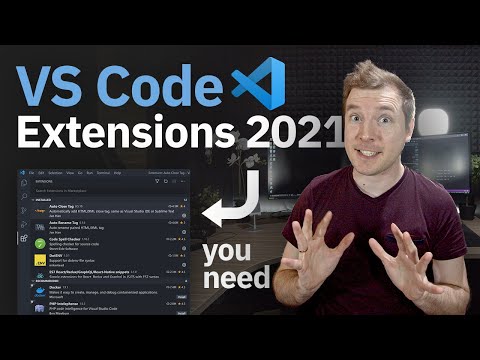Learn Visual Studio: Courses, Training, and Other Resources
How to Learn Visual Studio
FEB 26, 2021
Are you interested in web development, specifically in using popular development platforms like .NET and ASP.NET and languages like C# and C++? If you’ve got some programming experience and want to tap into more advanced development features than a standard code editor can offer, consider using Microsoft’s Visual Studio as your integrated development environment, or IDE.
In this guide, we’ll help you understand what Visual Code is and why you might want to use it in your development work.
What Is Visual Studio?
Visual Studio is a popular integrated development environment (IDE) that is commonly used for projects built with Microsoft development platforms, including .NET, ASP.NET, .NET Core, and Xamarin. Visual Studio is compatible with Windows, Mac, and Linux operating systems and supports programming languages such as HTML, CSS, JavaScript, PHP, Python, C#, C++, and more.
FIND YOUR BOOTCAMP MATCH
- Career Karma matches you with top tech bootcamps
- Get exclusive scholarships and prep courses
GET MATCHED
By continuing you indicate that you have read and agree to Career Karma Terms of Service and Privacy Policy
Visual Studio is a lightweight, fast, open source IDE that can power many types of projects. You can create websites, Internet of Things (IoT) applications, machine learning projects, games, and mobile apps. Visual Studio has many extensions, add-ins, and packages that you can use to further enhance your projects.
Be aware that Visual Studio is not the same thing as Visual Studio Code. Visual Studio Code, or VS Code, is a code editor, rather than an integrated development environment. While VS Code and Visual Studio have some similar features, such as IntelliSense (a component that predicts your code to save you typing time), VS Code’s functionality is not as robust as that of Visual Studio.
For instance, if you want to use .NET with VS Code, you need to first install the C# and F# extensions, as well as the .NET Core SDK (software development kit). With Visual Studio, you do not need to install extra extensions, as Visual Studio was designed for use with .NET projects.
If you’re interested in learning more about the differences, watch this video on Visual Studio Code versus Visual Studio.
What Is Visual Studio Used For?
Visual Studio offers many features that can greatly enhance your coding experience and workflow. These include its code editor, debugger, multi-threading capabilities, and database management tools.
Code Editor
Visual Studio has a best-in-class code editor that supports multiple functionalities. A code editor is the part of an IDE where you can type and edit code. Visual Studio’s code editor enables bookmarks in your code to help with navigation. Additionally, you can search within your code with .NET regular expressions (combinations of characters and symbols).
Visual Studio’s code editor also supports code refactoring (the process of restructuring existing computer code).
Debugger
Visual Studio’s debugger can monitor your code as you type and help ensure that your code is error-free before you attempt to run your program. When code is compiled, it starts out as source code and is then turned into assembly code before becoming machine code and then an executable file.
Multi-threading
Visual Studio is the IDE used with .NET. With .NET, you can write applications that perform multiple operations at the same time. You can have operations occur on different “threads”. You can add threads when you need to scale up your project to handle more operations.
Database Management
With Visual Studio, you can manage databases. Microsoft offers SQL Server Data Tools for Visual Studio, so you can use Visual Studio with SQL Server, Azure SQL Database, and Azure SQL Data Warehouse. This means that you can develop, build, test, and publish your database from a project in Visual Studio just as you would your code. Visual Studio offers the Table Designer Tool, which allows you to design tables in your database.
Learning Visual Studio
If you are completely new to programming, you can practice language syntax in a code editor. Visual Studio Code, or VS Code, is a code editor that is very suitable for new developers.
For brand-new developers, jumping into using an IDE might not be the best idea. With an IDE, you need to learn not only the programming language but also how to work with the IDE.
That said, if you have some programming experience and are ready to take your skills to the next level with advanced features, you should definitely consider using Visual Studio as your IDE.
In 2019, the Stack Overflow Developer Survey Results listed Visual Studio as the second most popular development environment, after VS Code. If you want to work with .NET or other Microsoft development platforms, you will need to use Visual Studio as your IDE.
As of this writing, there are over 36,000 job postings on LinkedIn that mention .NET, making Visual Studio an important skill to learn as you transition into a career in web development.
How Long Does It Take to Learn Visual Studio?
If you have some programming experience and have used at least a code editor before, you can learn Visual Studio in one to two months. This assumes that you are using Visual Studio regularly in your daily development work.
New developers who are less familiar with code editors can learn Visual Studio in two to three months.
How to Learn Visual Studio: Step-by-Step
Here are some high-level steps to help you start using Visual Studio and amp up your development ability.
- Get some programming experience with a code/text editor that has fewer features than an IDE. Before using an IDE like Visual Studio, you should already know the basics of programming and creating coding projects. That way, when you interact with Visual Studio, you can take full advantage of its efficiency features. Likewise, you won’t have to learn coding syntax while also learning how to use the IDE. Visual Studio Code is a great code editor if you’re just getting started with programming.
- Download Visual Studio. The 2019 Community Edition of Visual Studio is free. On the download page, you’ll find a “Help Me Choose” option that will guide you to the right package and tutorials based on your development needs.
- Create your first Visual Studio project. Try out Visual Studio with .NET projects and ASP.NET Core web apps. Learn more about what “projects” and “solutions” mean in Visual Studio. This is foundational knowledge for any development work.
- Grow your skills with classes, books, and other online resources. Check out our curated list below with the best resources for honing your Visual Studio expertise, from Microsoft documentation to Udemy courses.
» MORE: Coding Bootcamp Glossary of Key Terms
The Best Visual Studio Courses and Trainings
Courses are a great option for learning Visual Studio, especially if you have already tried your hand at a project and want to get some expert guidance.
Microsoft: Getting Started with Visual Studio
Cost: Free
Microsoft offers free videos and Visual Studio workloads that allow you to customize Visual Studio for your use cases. Topics include “Getting Started with Visual Studio 2017”, “Building your first app”, and “Debugging your code.” The “More Videos” link takes you to the Visual Studio Toolbox video portal, with even more resources for learning Visual Studio.
Udemy: Visual Studio Master with C# – Double Your Productivity
Cost: $13.99
This course will teach you how to quickly navigate through code and files, debug efficiently, and apply over 60 keyboard shortcuts. Topics covered include tips for managing your Visual Studio coding environment, different ways of commenting code, and using StyleCop, a tool to easily check your code for any styling mistakes.
You should have some basic coding knowledge before taking this course.
LinkedIn: Visual Studio 2019 Essential Training
Cost: $44.99 or LinkedIn Premium ($29.99/month)
With this course, you’ll get a comprehensive introduction to Visual Studio so you can configure this IDE to fit your development needs. You will learn how to implement version control with Git, adjust editor preferences, code more efficiently with IntelliSense and code snippets, and use built-in tools for debugging and refactoring (restructuring) code.
This course includes 12 chapter quizzes, one project file, and a certificate of completion.
Visual Studio Books
In addition to courses, books can be a fantastic way to learn more about Visual Studio.
Getting Started with Visual Studio 2019: Learning and Implementing New Features, Dirk Strauss
Image credit: Amazon
Written for beginners and experienced developers alike, this book will help you understand how to get the most out of Visual Studio. You’ll learn how to create project templates, write code snippets, and manage NuGet packages (files containing compiled code). Additionally, this book will teach you how to debug your code, run unit tests, and integrate Visual Studio with Github (a website used for collaboration and hosting code repositories).
Beginning Visual Studio for Mac, Alessandro Del Sole
Image credit: Amazon
If you’re on a Mac device, check out this book. You’ll learn how to use Visual Studio for Mac’s code editor, debugging tool, and integrated tooling with Git for collaboration. You’ll create cross-platform web applications with .NET Core and mobile apps using Xamarin and C#.
» MORE: What is a Network Interface Card?
Visual Studio 2019 in Depth, Ockert J. du Preez
Image credit: Amazon
With this book, you’ll learn how to create custom extensions in Visual Studio, test your projects, and use debugging tools. Topics covered include IntelliSense (the predictive code component in Visual Studio), .NET Core, ASP.NET tools, Azure tools (Azure is Microsoft’s cloud computing service platform), and more. Whether you are new to .NET programming or have some experience, this book is a useful tool.
Online Visual Studio Resources
Here are some of the best online resources to help you master Visual Studio:
Visual Studio Product Family Documentation
Image credit: Microsoft
Here you’ll find documentation for Visual Studio, Visual Studio for Mac, Visual Studio Code, and other products. The Visual Studio (for Windows) documentation includes guides for setup and installation, tutorials, and further documentation on how to use specific languages with Visual Studio.
This documentation address topics like Develop, Debug, and Measure Performance, which are useful to expand your knowledge about specific tasks in Visual Studio.
Microsoft Developer Community
Image credit: Microsoft Developer Community
The Microsoft Developer Community is a valuable resource for asking questions about Visual Studio. If you encounter any issues that aren’t answered in the Visual Studio documentation, you can find out if other developers have asked the same question by typing your query in the search field. Clicking on “Support → Visual Studio IDE” will take you to the Support Links page.
Visual Studio Magazine
Image credit: Visual Studio Magazine
At Visual Studio Magazine, you can read about new and interesting applications of Visual Studio, VS Code, and other Microsoft platforms. Under the “Visual Studio” tab, you’ll find articles about North Korean-sponsored hackers, how to customize failed test audio alerts, machine learning with ML.NET, and more. This is the site to visit for everything that’s happening with Visual Studio and other Microsoft platforms.
Should You Learn Visual Studio?
Visual Studio is an integrated development environment (IDE) used for many development purposes, including websites, machine learning, mobile apps, games, and Internet of Things (IoT) applications.
All of these use cases are powered by Microsoft’s development platforms that you can use with Visual Studio, such as .NET, ML.NET, ASP.NET, and others. Due to the breadth of its application, Visual Studio is a tool you should learn if you want to become a web developer, especially if you want to work with .NET or similar platforms.
As an IDE, Visual Studio offers components that can increase your productivity and programming capability. However, it is generally best to work in Visual Studio after you have already learned some programming syntax and know how to use a code editor. Visual Studio Code is a code editor that is perfect for beginning programmers and can be a great stepping stone to using Visual Studio.