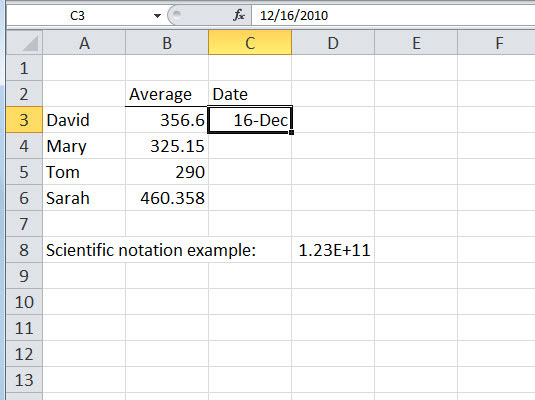Introduction to Excel Charting | Excel Charts for Beginners
In this video of this Free Excel course, you will learn about Excel charting and how to make useful charts quickly. This video covers charting from the beginning and is meant for Excel charts beginners. It covers the following topics: -- Excel Chart Types -- Chart Editing -- Formatting Chart Elements -- Combination Charts -- Handling Gaps in Charts Excel has a lot of inbuilt charts that you can use instantly to visualize your data. And there are many combination charts and advanced charts you can create to pack a lot of information in a single chart. If you're the videos useful and would like to support me, you can buy me a coffee - https://www.buymeacoffee.com/SumitB This video is a part of my Free Online Excel Training where I show you how to use Excel from the basics and also cover a lot of advanced topics. You can find more details about this Free Excel Training + the download files here: https://trumpexcel.com/learn-excel/ You can also access the Full Excel Training on YouTube here: https://www.youtube.com/watch?v=UPABcYhugZk&list=PLm8I8moAHiH2kkq0S9XGvIbPODrHzXRp6 Free Excel Course - https://trumpexcel.com/learn-excel/ Paid Online Training - https://trumpexcel.com/excel-training/ Best Excel Books: https://trumpexcel.com/best-excel-books/Gear I Recommend: Camera - https://amzn.to/3bmHko7 Screen Recorder - techsmith.z6rjha.net/26D9Q USB Mic - https://amzn.to/2uzhVHd Wireless Mic: https://amzn.to/3blQ8uk Lighting - https://amzn.to/2uxOxRv Subscribe to get awesome Excel Tips every week: https://www.youtube.com/user/trumpexcel?sub_confirmation=1 Note: Some of these links here are affiliate links! #Excel #ExcelTips #ExcelTutorial