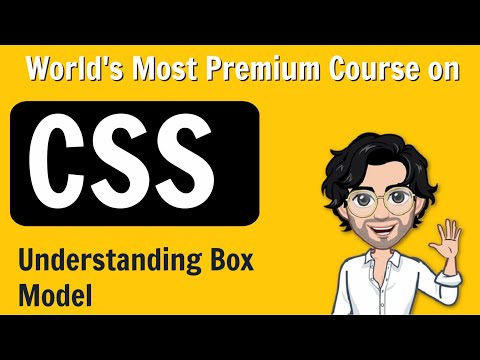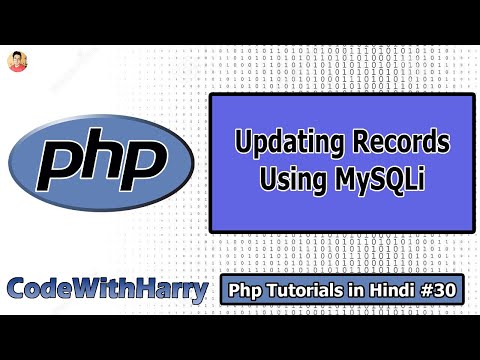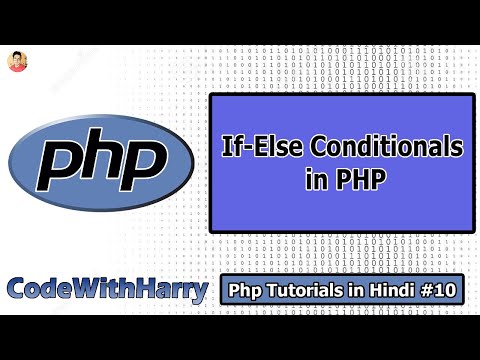Insert data into database and display in HTML table using PHP and MYSQL | Tutorial - 55
Here, we insert data into a database table and display in HTML table using PHP and MYSQL. Fetch data from database table and result in display in HTML table using PHP while loop. In this tutorial, we will understand the two PHP concepts. First, insert or register data into MYSQL database table and second select data from database table using select query. You can display data in an HTML table or simple format using the PHP script. Here, you will clear about insertion operation and select operation. Follow the steps - 1. Create an MYSQL database table. 2. Create a config.php file. 3. Make an HTML form. 4. Create PHP script form data insert into a database table. 5. Select data and display in HTML table on the same page .