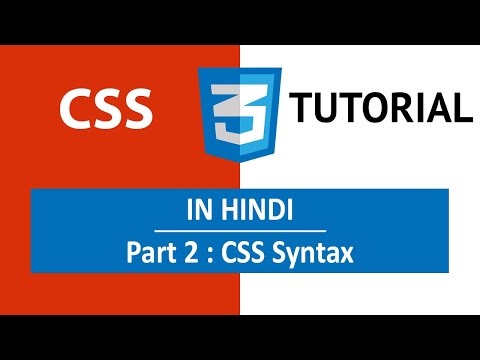HTML Tutorial in Hindi [Part 27] - How To Insert, Add or Embed a Google Map to Your HTML Website.
In this tutorial i will talk about how To Insert, Add or Embed a Google Map to Your HTML Website. If you want to add a Google Map to your website, drag and drop a website block with a map, click on the blue "gear" button in the upper right corner of the block to open block parameters. Paste a location into the Map field. How to add google map to website 1.Go to maps.google.com. Type the location in the search box and click on Share. 2.In the new window click on Embed a map and copy the HTML code of the map. 3.Open Mobirise. Drag and drop a block with a map. 4.Click on the blue "gear" button in the upper right corner of the block to see parameters. 5.Embed the copied HTML code into the Map field.