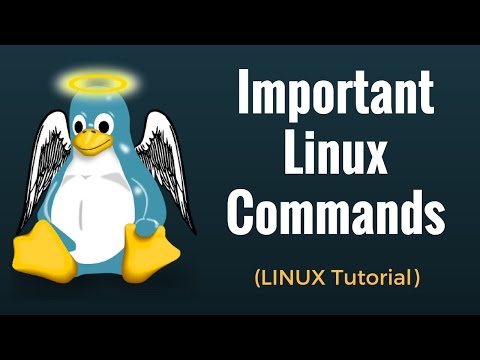How to Install Kali Linux on PC with USB in Hindi | 2020.1
Kali Linux Installation Setup on PC / Laptop with USB / Pendrive in Hindi Version 2020.1 1. Download Kali Linux. Kali Linux 2020 Free Direct Download 2. Create a bootable USB drive using Rufus 3. Bootable Kali Linux ISO Image to USB / Pendrive. 4. Computer is set to boot from USB in your BIOS. Shop From Amazon - https://amzn.to/3n9SeFQ 5. Choose either Graphical. 6. Set your preferred language and then your country's location. 7. Select the disk to be partitioned. 8. Install GRUB boot loader. 9. Click Continue to reboot your new Kali Linux. LIKE, FOLLOW, SUPPORT Subscribe : https://bit.ly/2Wvjksl Twitter : https://twitter.com/jagatgyan Facebook : https://www.facebook.com/jagatgyan5 Instagram : https://www.instagram.com/jagatgyan5 Website : https://www.jagatgyan.in