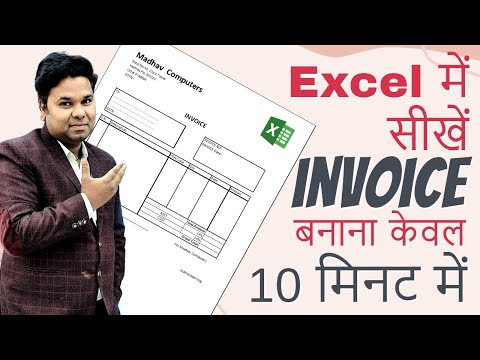How to Create a Bookkeeping System in Excel - Step by Step Process & Advantages
How to Create a Bookkeeping System in Excel
Updated on: Jul 29, 2021 - 03:47:52 PM
9 min read
Every business needs to have a proper bookkeeping system. A bookkeeping process involves recording, classifying and organising books of accounts. The books of accounts of a business need to be maintained accurately, chronologically and systemically. They form the basis of accounting and help the business to arrive at decisions for the future business and ascertain their profits.
The bookkeeper maintains the books of accounts. The bookkeeper maintains the journal, ledger and prepares the financial statements of a business. The bookkeeper used to maintain the books of accounts manually by recording transactions physically.
However, with the growth in technology, the books of accounts can be maintained through bookkeeping software, tally or excel sheets. The booking in excel can be done through maintaining excel sheets on Google excel sheets or Microsoft excel sheets.
Process of Bookkeeping in Excel
The process of bookkeeping in excel sheets are as follows:
- Prepare an excel sheet to record all the invoices. It will help to track the paid invoice and the invoices pending payment.
- Create an excel template for recording financial transactions according to the requirement of the business. Separate templates can be made for recording each transaction like account payable, account receivable, inventory, employee salaries, etc.
- Post journal entries on the excel sheet to record the transactions.
- Prepare a ledger for recording all the accounts from the journal entries.
- Prepare the income statements from the ledger to arrive at the gross and net profit for a period.
- Prepare the cash flow statement for ascertaining the financial position of the business.
Using Formulas in Excel for the Bookkeeping Process
Templates created on the excel sheet will have cells for filing data and built-in formulas and macros to calculate the business transaction data. The formulas and macros help to record and calculate transactions. The bookkeeper can reuse the template with the formulas and macros every month, which saves the time and effort of the bookkeeper.
The bookkeeper can use built-in formulas and macros in the excel sheet for common calculations. However, the bookkeeper might have to create macros and formulas for the business transactions based on the requirements and add the bookkeeping/accounting formulas to maintain the books of accounts on the excel sheet.
Once the templates with the bookkeeping/accounting formulas are created, the bookkeeper can build upon the template to develop advanced versions for account-related tasks such as receipts, forms, invoices, basic financial statements and reports.
Advantages of Bookkeeping in Excel
- Bookkeeping in an excel template is an easy way to maintain books of accounts as it does not require any special skill.
- It is less expensive as the excel sheet can be accessed on every computer or laptop for free.
- Excel helps to prepare various graphical presentations like bars, charts, pie, etc.
- Many users in an office can access the excel sheets by sharing them in a readable mode, allowing others only to view the data and not make any changes.
- Excel sheet facilitates easy tabulation and comparison of financial data between different periods for evaluating the business’s operations by scrolling through different sheets.
- Excel has functions like macros and formulas, which helps to perform basic and advanced calculations.
Disadvantages of Bookkeeping in Excel
- Bookkeeping in excel is less secure compared to data maintenance in bookkeeping software. Hackers can easily hack the excel sheets on a computer/laptop.
- It is time consuming when a large amount of data is to be entered into an excel sheet.
- Bookkeeping in excel is a great tool for the single-entry bookkeeping system compared to the double-entry bookkeeping system. It is easy where there is only one entry for each transaction to be made. The double-entry bookkeeping system requires making two entries for each transaction which can be challenging in excel.
- Preparing templates is not always easy as they need to be altered to meet the business requirements.
- The excel entries need to be appropriately saved. Malware attacks on the computer or laptop can cause data entry loss and work in the excel sheet.
Bookkeeping in excel sheets is an easy way to maintain transactions. It does not require any special skill to maintain bookkeeping on excel sheets. It is helpful for businesses that are in the initial phase. However, maintaining a massive amount of transactions on the excel sheet of big businesses may be challenging.