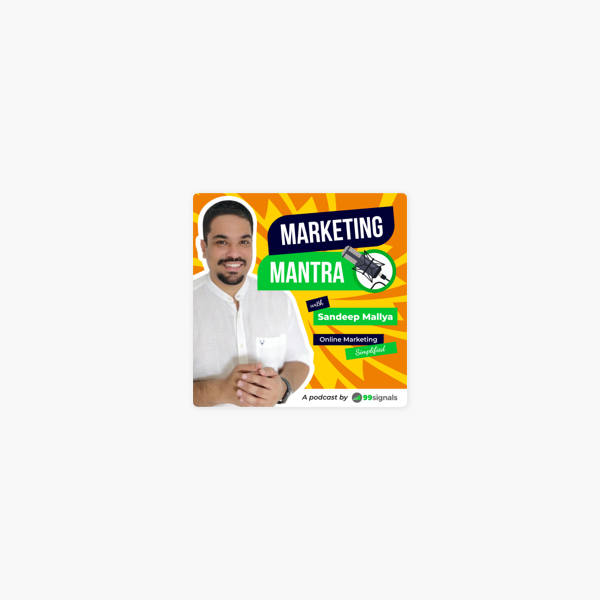How to Convert HTTP site to HTTPS: Step-by-step method
How to Convert HTTP site to HTTPS: Step-by-step method
All of us know that online security is one of the major factors that is being considered for business in every site, and one of the most basic things about online security is migrating to https hosting.
There are several parameters that you need to consider regarding the advantages of a very safe and secure website, and that is the reason why you need to know about the step-by-step method in which will be able to step up from HTTP to https website.
But before that, we have to talk about some of the measures that have been taken by Google to make the website browsing a very secure system. Regularly, Google find out a new way so that the website owners can go for a secure website in the following ways
- Inducing the https ranking system, which is very lightweight, but Google puts a lot of emphasis on the same.
- Indexing the https pages first so that the security can have the most important and the users can go for secure distribution of information.
- Showing different ways in which the HTTP system can be migrated to the https
- Marking all the HTTP sites comprising of sensitive data to be insecure so that the users can be warned.
With the help of these methods, Google is trying to be very helpful so that you will be able to know when it is required for you to move from HTTP to https and what are the things that can go wrong when you are migrating from one format to the other.
It is always important for you to understand the essence of migrating from HTTP to https, which is the reason why you should also be very careful while taking the needful steps. All you have to do is to go through every step carefully so that you can have a stress free https migration.
Table of Contents
Https provides a lot of aspects like
- Authentication which helps in eliminating all the middle man attacks and therefore a guaranteed communication can be ensured. Also, you will be able to remove any kind of hacking or stealing
- Instruction has been able to provide absolute privacy so that you will be able to exchange data in the best possible manner and any kind of information cannot be stolen
- Also, Data integrity helps the prevention of data from any kind of modification and corruption, even when the transfer is being done.
The basic fact about migrating to the https system is that the system is private and Secure and always gives regular updates automatically so that you do not have to look back.
Also, you will be able to get the ranking boost so that your website can and have a lot of traffic as well as lead generation.
Step-by-step method
Buy an SSL certificate
The first thing that you need to do is to buy the correct kind of SSL certificate because it helps in the interaction and creates the unhackable link between the browser window and the webserver.
You can do this without being too technical, and there are several different SSL certificates that are available which vary in cost. One of the major important points is that they work under the same principle, and you cannot get more security just because you are paying for a costlier certificate.
The difference is made on the kind of features that you can have because there are three kinds of certification, namely the domain certification, the organization certification, and the extended validation.
The domain SSL is issued quickly, and only email verification is required so that they are good for the small scale businesses which are not going for online payments.
Then comes the organization SSL in which you have to provide your ID proof along with the email verification so that the company ownership can be checked. For this kind of certification, the company name, as well as the domain name, will appear on the browser bar.
The costliest among all is the extended validation SSL, which allows you to have the green browser so that the users can know that they have visited an encrypted site.
Go for SSL certificate installation
Once you have already purchased the SSL certificate, you need to get the approval. There are various kinds of verification before the certificate is issued, but if the domain owner verifies the email address, then the issuance can be done instantly.
The SSL issuer does it, and an automatic email is sent to some of the predetermined email addresses. If you are using shared hosting, then the company will help you in hosting the server once you already have the approval for the certificate.
Do a full backup
When you are making some considerable changes to the website, it is always a good thing to run a backup of all the files. Let us take an example in which you are hosting a C panel then you have to build a backup Cpanel feature so that it is easy to be configured you should always check with your hosting company to see if the backup service is managed and you can use that.
Changing the HTTP link to https
When you are switching to https, the first thing that you need to do is to update all the internal links on the website so that there are no unchanged links inside the pages of your website. It depends on the size of the website, and if you have a small website, the process can be manual.
In case the website comprises of hundreds and thousands of pages, some tools can help you in doing the process automatically.
Checking the code libraries
This is a step that you can do optionally because it applies to the complex websites which use additional software like JavaScript behind the development of the website.
If you take the step, you will need to check with the developer to ensure that the pages that are being generated is HTTP and it can be changeable to the https format.
External links need to be updated
All of the links that are directed towards your website from the social media platforms and the other authority directories need to be updated properly so that you can control them and have strict surveillance over the same.
This needs to be done because the HTTP traffic needs to be equivalent to the https page and you do not need to be stressed about getting all the pages updated. Only the main ones should be focused on.
301 redirect page needs to be created
It might sound complicated, but it is quite simple because this is a method of redirecting the traffic from one webpage to the other.
It is a permanent redirection because the website is switching from HTTP to https and is one of the most important implementations to be done because any website can have thousands of backlinks directed towards it from the other websites that will be sent to the mode of https.
If the search engine ranking of your website is dependent on the backlinks, then you definitely would want to who create the redirect.
Update CDN SSL
If you are using any kind of content delivery network like a cloud where you would definitely want it to be synchronized with the SSL of the system.
This is an optional step that you can take because it will help you in terms of the website speed and enhance the security by recognizing various malware patterns so that your website can be indexed and not easy to be hacked.
Update any other tools as well as transactional emails
There are a number of tools that are used by many businesses like the lead generator and marketing automation so you need to prepare a list of all the tools and programs that are being used so that they can also be updated to the https.
Even if there are transactional emails, you would like to redirect always into the account so that the upgradation can happen to them as well.
Update the Google Analytics and Google search console
You will need to update the Google accounts including the analytics and the search console so that the default URL can be changed to https and in the search console the new site can be added with the https
As an engine note, we would like to add that switching to the https with the help of the step-by-step guide can never be a problem and you will definitely have to do it sooner, but it does not necessarily have to be a complex matter all the time.