
Graphic Design Terminology - Some Helpful Hints - Designz by Jamz
Graphic Design Terminology — Some Helpful Hints
In Creativity & Inspiration, Importance of Graphic Design, News, Tips and Tricks by JamieMay 22, 20131 Comment
There are times when I am speaking with a client regarding a design project, and they respond with an interesting smile, as if to say “yes, I agree with you … only I am not too sure what that designer term means exactly”. This is why Designz by Jamz has prepared some frequently used graphic design terminology to help clients have a better understanding of design terms creatives often use as part of their daily lingo.
Vector Graphics
Vector graphics rely on the use of geometrical primitives such as points, lines, curves, and shapes to represent images for computer graphics.
This style of designing is extremely user-friendly and allows the designer to make design variations in the size of an image, thereby maintaining the resolution — in other words, a logo could be scaled up to use for signage purposes and still look sharp and clear. Many designers use Adobe Illustrator to create vector graphics, and logo design is particularly popular for this method.
Raster Graphics
Raster graphics, also known as a bitmap file, basically corresponds bit-for-bit with an image displayed on a screen and consist of raster images which come from digital cameras for example. These images are in the form of pixels and measured as dots per inch. Working with these files can prove quite complicated in case of colour variations and retouching etc.
Rendering
When designers speak about the final rendering or render of their work, this means adding an extra spark to the image, rending is practiced for shading and adding texture to a work of art or illustration — adding those finishing touches.
CYMK and RGB
CMYK is a four process colour model, whereby designers and creatives utilise specific colour values of each of the following; cyan, magenta, yellow and black. This is also refers to the four inks used with the printer’s plates for the printing process — for example, if you wanted your flyer to be printed, the colours used within the design must be CMYK values in order for the printers and specified printing plates to read and print it correctly.
The RGB model is an additive colour model whereby the red, green and blue lights combine in various ways to reproduce an array of colours. RGB is typically used for the display of images for on-screen mediums, as opposed to off-screen (like the CYMK model) for example; television, photography, websites and e-flyers and catalogues etc.
Sans Serif and Serif Typefaces
In typography, a sans serif font or typeface is one in which there are no end strokes that extrude from the main letter — i.e. no serif. The term comes from the French word “sans” which means without. These types of font are great to use for headlines and some body copy for books, magazines and other editorial or flyers — due to the legibility of the sans-serif typefaces. Examples of sans-serif fonts are Helvetica, Arial and Impact.
On the other hand, serif typefaces are fonts that include the small lines extruding from the main letters. It has been an ongoing argument as to which typefaces i.e. sans-serif or serif are most legible for body copy purposes. Depending on the font family, they both prove to be successful candidates. Perhaps sans serif fonts are most legible on computer screens and serif fonts for print and books. Serif fonts often have a certain character and style that sometimes can be denoted as timely and less modern (in some cases). Examples of serif fonts are Times New Roman, Courier New and Georgia.
Leading and Kerning
In typography leading refers to the distance between the baselines of lines of copy or text. The further the distance between them, the higher the leading (measured in points). It is important to determine the perfect leading measurement for each job specifically, which is also relative to the size of the fonts used. For instance, you typically wouldn’t want to have a great amount of leading between lines of 8 point text, yet the spacing must be enough to make the copy legible — this is where art direction and creative decisions play a role.
Kerning on the other hand is the measurement and spacing between each individual letter within the copy and words. This is often utlised with big headline fonts, depending on the specific font family used.
Document Bleed
Document bleed refers to the amount of space that extends around the designed document, which is used for printing purposes. These marks (along with the crop marks) help the printers understand where to crop off the image, and allows the final trimmed document to be seamless (ie. no blank areas) particularly when using images that extend to the edge of the page.
I sincerely hope that this helps potential clients understand some of the ‘designer talk’ and lingo used throughout the creative process. If there any other terms you would like to know about or can suggest to add to this list, please do not hesitate to contact me or leave a comment below.

/what-color-is-cobalt-1077384-91471a6c9d5f46b2ab91e4c41ec7ece8.png)

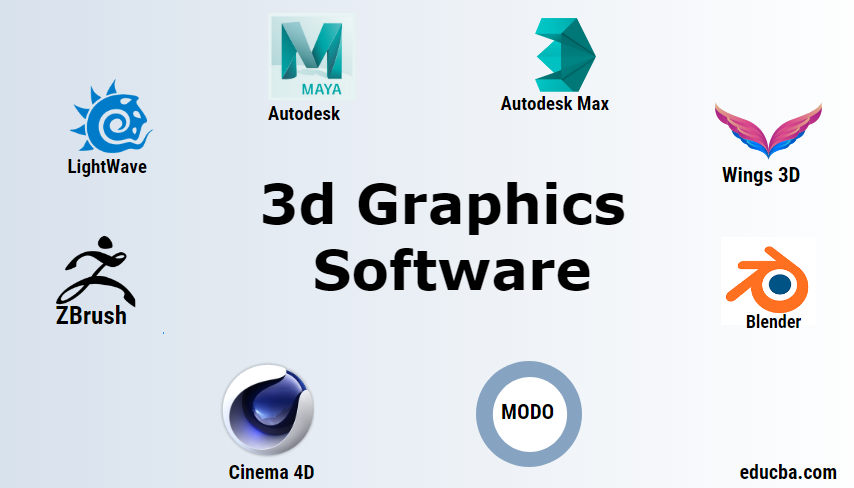

/gimppluginslead-0ffc845d3c26437fa40004dc1725ff8d.jpg)




