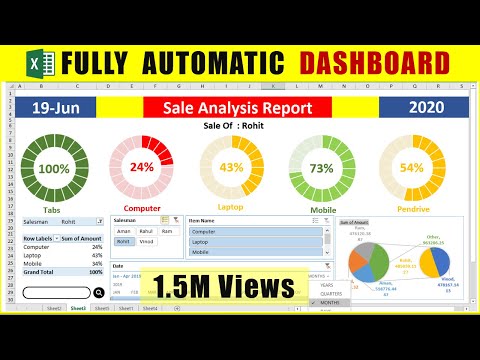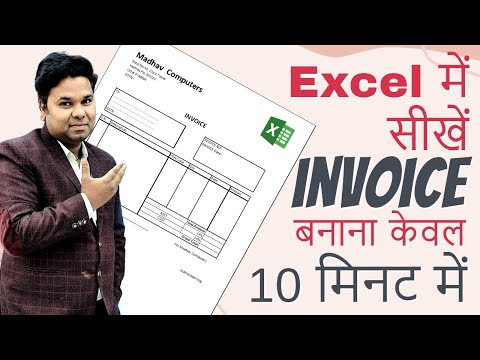Excel Date and Time Features - MS-Excel Tutorial
Excel's Date and Time Features
Excel's date and time feature is great if you're creating simple spreadsheets, but they can cause problems for more advanced projects. Fortunately, there are ways to get around Excel's assumptions when they don't meet your needs.
Excel (by default) uses the 1900 date system. This means the date 1 Jan 1900 has an underlying numeric value of 1, and that 2 Jan 1900 has a value of 2, and so forth. These values are called serial values in Excel, and they enable you to use dates in calculations.
Times are very similar, but Excel treats times as decimal fractions, with 1 being the time 24:00 or 00:00. 18:00 has a numeric value of 0.75 because it is three-quarters of 24 hours.
To see the numeric value of a date and/or a time, format as General the cell containing the value. For example, the date and time 3/May/2007 3:00:00 PM has a numeric value of 39205.625, with the number after the decimal representing the time, and the 39205 representing the serial value for 3/May/2007.