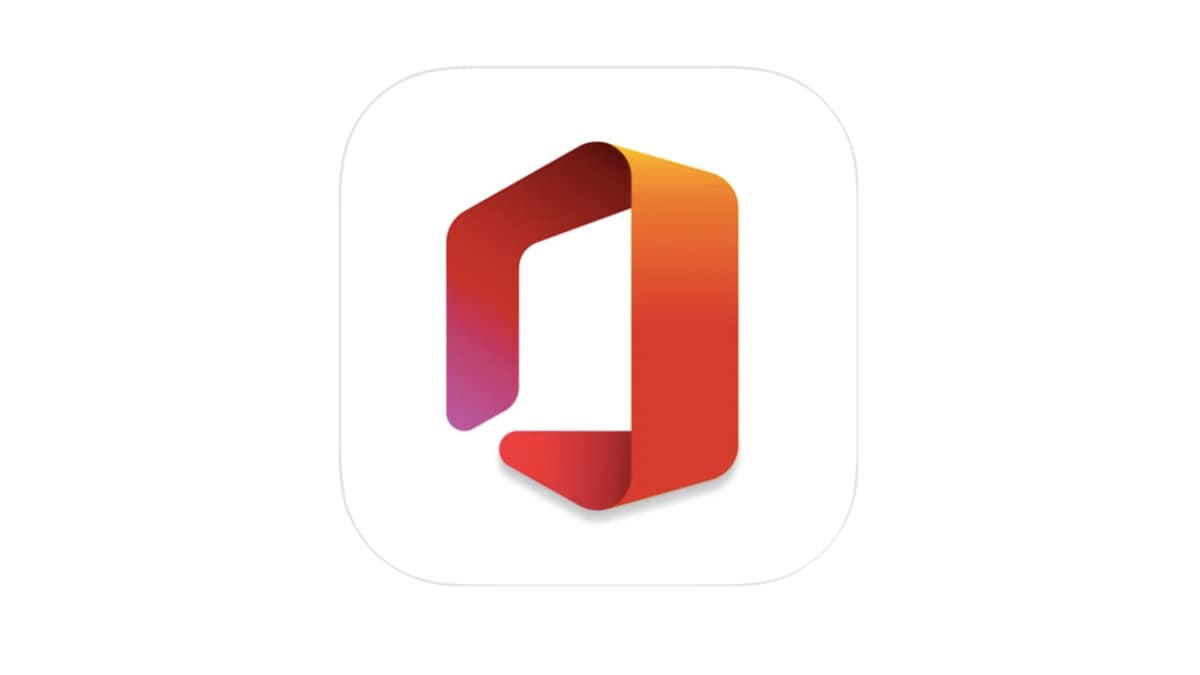Customizing the Excel Menus and Toolbars - MS-Excel Tutorial
Customizing the Excel Menus and Toolbars
Customizing the Excel toolbars and pulldown menus. Taking the time to get the Excel toolbars (especially the Standard and Formatting toolbars that Excel automatically displays whenever you launch the program) and the pull-down menus the way you want them saves you valuable time when creating and editing your spreadsheets. (Just think about how many times you access their buttons and menu items in a single work session, and you will understand why.)
Excel makes it easy to customize the position, behavior, and even content of its many toolbars and pull-down menus. This customization includes placing the Standard and Formatting toolbars on two separate rows, always displaying full pull-down menus, and customizing the buttons and command options found on the built-in bars and menus as well as those found on the bars and menus you build on your own.