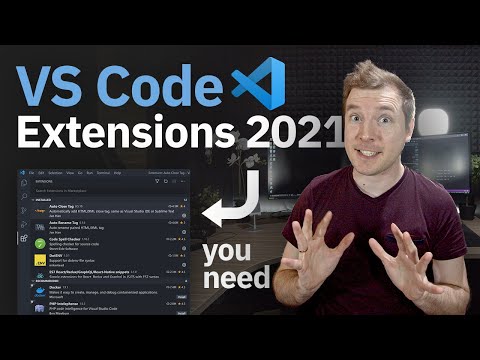Case studies in invisible effects
Case studies in invisible effects
POSTED BY IAN FAILES ON MARCH 27, 2014
How do you tell the true story of Navy SEALs fighting in Afghanistan? What’s involved in marrying the charm of miniatures and stop-motion into final shots? How do you make two Jake Gyllenhaal’s? And how can practical and digital effects carve out a woman’s jaw? The answers are in this article on the seamless visual effects by Image Engine, Look Effects, Rodeo FX and Screen Scene in Lone Survivor, The Grand Budapest Hotel, Enemy and Ripper Street.
Lone Survivor
Peter Berg’s Lone Survivor follows a group of Navy SEALs on an ill-fated mission in Afghanistan. Shot mostly in New Mexico, the film relied on visual effects to expand some mountainous environments, incorporate gunfire and show U.S. bases and flying vehicles – all within what is a mostly handheld and sometimes ‘run and gun’ shot film.
Image Engine augmented backgrounds and added in helicopters.
“A lot of the film is on location,” says Image Engine’s Jesper Kjolsrud, one of the visual effects supervisors on the show. “It’s kind of crude in a way – it’s not meant to be pretty. You know, shoot into the sun, you get a lot of contrast, a lot of flares, handheld. Those elements really just adds to making you feel part of being there.”
“And I have to say the DP was an absolute mountain goat,” adds Kjolsrud, “he would spot something, and carry a camera up the hill, the rest of the crew would run after him and they would find a shot from somewhere. I sit in front of a computer – it was hard to keep up with…”
Image Engine delivered several CG Apache and Chinook helicopters and a C-130 Hercules military transport vehicle for the film. While that took advantage of previous work the studio had undertaken for say Zero Dark Thirty, the Image Engine crew still looked for ways to match the film’s goal of trying to capture as much in camera as possible.
“We were looking at the cut with the editor,” recalls Kjolsrud, “and there were shots missing and they needed some Chinooks coming in before the crash, and they were looking for footage and they couldn’t find anything, and they needed Apaches flying away. So Bernhard Kimbacher, our compositing supervisor, and I actually took a video camera up to Squamish here in Canada with a stills camera too and went on a little reccy. Then Bernie and another colleague rented a Scarlett and shot some plates. So some of the shots just leading up to the big Chinook crash (a later effect realized by ILM and supervised by Grady Cofer) are actually filmed in Northern B.C., with our helicopters flying in the sky.”
Sky plate.
CG Hercules.
Textures added.
Final shot.
“That’s really the story of the whole movie,” adds Kimbacher. “We could have created some of that stuff full CG. But I don’t think it would have felt right for the movie. Every shot needed to feel based on something real. Even the big gunship – at least we had some cloud footage in there – it wasn’t all CG. So every part of the movie we tried to stick to as many real elements as we could.”
U.S. bases in Afghanistan formed some of the environment work that Image Engine contributed. Artists looked to reference photography to fill out those shots. “We built a whole bunch of assets and started layering those in,” says Kjolsrud. “All the geography is made up but it was all about getting the same sort of busyness and feeling of an army base in Afghanistan.”
Breakdown for a U.S. Army base shot.
For a long firefight between the SEALs and their enemies, Image Engine contributed bullet hits, muzzle flashes, gun fire and RPG effects including smoke simulations. “When we were on set they had a prop that would shoot smoke out the back and a dummy RPG forward that just bounced around on the rocks,” explains Kjolsrud. “Everyone kind of imagines these RPGs to be slow and travel through the air and leave a nice trail. But look at any reference and they’re pretty instant – they’re like a bullet. We ended up somewhere in between and we would cut frames out of the pans where we could get away with it to get more of the energy going.”
The Grand Budapest Hotel
Perhaps one of most endearing aspects of any Wes Anderson film is its ‘hand-crafted’ feeling. That goes for the director’s latest effort, The Grand Budapest Hotel, in which miniatures, stop-motion animation, real paintings were combined with digital work by Look Effects to provide many of the final images.
One key image was of the titular hotel in the film – The Grand Budapest. On screen, the building was realized in miniature form for the hotel as it appears in the 1930s and in the 1960s. The backdrop for the 30s hotel’s establishing shot came from an oil painting photographed separately. Then, with multiple angles of the hotel shot as reference, Look Effects combined the miniature and backdrop.
“It was actually an interesting compositing shot,” says Look visual effects supervisor Gabriel Sanchez,” since we added in some subtle projection to get the proper parallax of trees and things between us and the hotel.”
“Also,” adds Sanchez, “a lot of time when you’re given a miniature and your task is to integrate it and make it look real, but to what degree of realism are you going for? Originally we treated the miniature and we adjusted the texture, put z-blur and z-depth on it so that it would feel like a ‘real’ hotel. But we were asked to dial that back – we still had to make it look real but we didn’t want to lose the charm of the miniature. So finding that balance was an interesting task.”
An establisher for the 60s version of the hotel also required visual effects enhancements when it was decided to give the shot a ‘time-lapse’ feel. “There needed to be a lighting change during the shot,” says Sanchez. “So what we did was some simple geo for that 3D miniature which we got with the baked in lighting. By creating this sample facade 3D model, we were able to put on a light source. As the sun moves and lighting changes, we were then able to generate these shadows crawling across the building as if the light source changes as if that miniature was sitting in that environment and they shot it overcranked to give it that feel.”
Later, two of the characters journey up the mountains to a monastery via a tram car, and then are chased down the mountain on a sled. Look Effects assembled miniatures, stop-motion animation, background environments and atmospherics effects for the sequences.
“It was a huge environment,” says Sanchez. “They’re going up into the mountains like the Alps, so we had to create these matte paintings which allowed you to see mountain ranges from different points of view. We had to deal with greenscreen pulls, miniatures and stop-motion animation and integrating all that together.”
“The air trams were miniatures,” adds Sanchez, “and after the first comp we got some comments that it still felt a little flat, so we had to pull the same trick we did on the hotel. We made a simple cube, put it in 3D space, tracked it over the real miniature and enhanced the lighting so it would feel like it had real dimension and depth as it traveled across the frame.”
The final chase employed elements such as a miniature trees flying past camera, along with the stop motion animation. “We had to re-time it sometimes,” describes Sanchez, “adjust motion blur, trailing, add mist and snow flying past the camera, and do some color correction to make it feel like it’s more part of the environment.”
Enemy
Denis Villeneuve’s Enemy is the story of a man who sees his exact lookalike in a movie, and then seeks him out in real life. The lookalikes, Adam and Anthony, are both played by Jake Gyllenhaal, which necessitated visual effects solution to have them appear on screen at the same time. Rodeo FX handled these duties, as well as some creature and environment effects.
Shooting the ’two Jakes’ made use of a motion control rig. “The camera movement was not pre-recorded so it gave a lot of freedom to the director, the DP and the actor, and it allowed for a more organic camera,” says Rodeo visual effects supervisor Vincent Poitras. “We recorded every take we did with character A, but due to time constraint we could not redo all takes with Jake playing his other character. So Denis Villeneuve had to narrow down the takes. Once the selection was made, the fun started.”
Original plate.
Final shot.
Poitras says the most important element for the doubles shoots was eyeline. “When filming character A, we put a tape on the wall so that the actor could look at something specific. It was a bit trickier for character B. We had a reference monitor (up to 3 at some point) where we could overlay the previous take (character A) with the one we were doing (character B). With a really advanced tool (a tennis ball on a stick!) and the reference monitor, we were able to direct Jake’s eyes to where his double was standing in the other take. Having the sound of the other take really helped us too, so Jake could concentrate on his performance instead of guessing where to look.”
“The whole situation was kind of funny,” adds Poitras, “and it was remarkable to witness Jake’s ability to concentrate, no matter what was happening around him. For one of the most complex shots, we were 3 persons moving around with tennis balls! Because of cross over in front of the camera, we did not want to clean tennis balls so a guy camera left would pick up the movement of the guy camera right. Jake was really comfortable with the process; in fact, he found it easier acting with balls than with a stand in, which was great news for us because it would have meant a lot of clean up otherwise!”
Video Player
00:00
04:06
Watch a ‘The Double’ featurette.
The film also features several ‘spider shots’ – a spider in a bedroom, a ’spider lady’ and a giant spider in the city. For the ‘spider lady’, Rodeo replaced an actress’ head with a spider version. “We started with concept work to nail down the look of a spider head itself and jumped straight into modeling from our sketches,” explains Poitras. “We built a fully CG head replacement with hair, and tracked this into the shot over the actress’ head. Integration work was very difficult, as the shot had various lighting changes and was very long in duration. Any subtle jerk in tracking, or difference in lighting would have been immediately apparent. Much time was spent trying to give emotion to the face despite its other-worldly appearance.”
“For the spider revealed in the bedroom,” recounts Poitras, “we decided to go with a live shoot instead of a 3D asset. Working with animals on a shoot is always a challenge; working with spiders – in this case tarantulas on a miniature bedroom set – goes way beyond that! First, we had to cast spiders! So we went to visit Tarantula Canada and photographed a selection of their finest specimens. Denis Villeneuve then picked the one he preferred and it was not based on acting skills! So the guys from Tarantula Canada came to Rodeo’s studio to help us shoot the spider on green screen. Robert Bock, our Director of VFX photography, did a great job matching the sets and lighting.”
Making the spider appear squeezed into a small room meant that Rodeo had to match the actual bedroom. A greenscreen set was built to copy the plans from the real set. “The spider also had to have the correct pose,” adds Poitras, “and it had to seemingly react to the actor coming into the room. That’s where the spider wrangler worked her magic. We found out that the best way to create this reaction was by blowing gently towards the spider on cue. We had to film the scene at 120fps with a stop of f16 in order to create the scale of movement and depth of field of a giant spider.”
Spider in the city shot – original plate.
Final shot.
“In order to film with these settings,” continues Poitras, “we had to pump so much light into the small set that the heat generated prevented us from putting the tarantula in the set for very long, as it would have cooked in seconds. We brought in two portable air conditioning units to pump cold air into the bedroom set which solved this problem quite elegantly. The final shot works quite nicely and is a good example that even today with all the 3D technology available, traditional live action miniature filming still has its place.”
Finally, the spider in the city relied on the live spider from the bedroom shoot composited with a matte painting, with Rodeo extending the legs digitally, animating them in 2D.
Ripper Street
The BBC TV series Ripper Street is set after the infamous Jack the Ripper killings. In season 2, one of the characters is shown to have ‘Phossy jaw’ or phosphorus necrosis of the jaw owing to working too close to white phosphorus. Screen Scene crafted the final on-screen effect.
Practical model build.
“Initially we were going to have an element of prosthetic work applied to the actors face as the outer shape of the wound and green within,” explains Screen Scene visual effects supervisor Ed Bruce. “Waldo Mason, prosthetic expert, started by taking a cast of the actor’s face. Production informed us that the shoot date had moved forward which gave Waldo no time to complete the elements, thus we decided to do it all within VFX. Waldo continued to craft the sculpt of the head as VFX knew the value of a model would be.”
On the shoot, the actor’s face was markered with tracking dots, concentrating these on the area of negative space. “We shot witness cams and ensured all measurements and data were collected,” notes Bruce. “Once Waldo had completed the very cool and detailed model head, SSVFX were able to collect controlled photography to aid our sculptor to build the CG version. The sculpt was done with Mudbox. The Mudbox sculpt was brought into 3ds Max where using the HDR’s and lighting refs collected on set assisted in the lighting setup. It was then textured and animated.”
Above: watch Screen Scene’s breakdown.
Screen Scene’s 3D artist added in additional details such as spit dribbles to “add to the gore factor,” says Bruce, “but also add parallax to help sell the negative space. The matchmove was done in Syntheyes. In Nuke our compositor was able to work with the 3D EXR multichannel render and also the 3D object export to add his own subtle texturing and blends.”
1 thought on “Case studies in invisible effects”
Pingback: Enemy « The Boar The Boar
Comments are closed.
get the fxguide app
Related Posts
- Radioactive effects
- Mank's Monochrome Effects
- The ten films vying for the Visual Effects Oscar.
- Gradient Effects new approach to De-Aged John Goodman
Get email updates whenever new articles are posted
copyright © fxguide, LLC

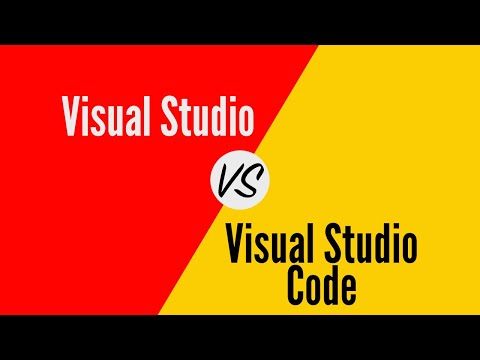

/GettyImages-174616627-5769ec8e5f9b58346a84bfbf.jpg)