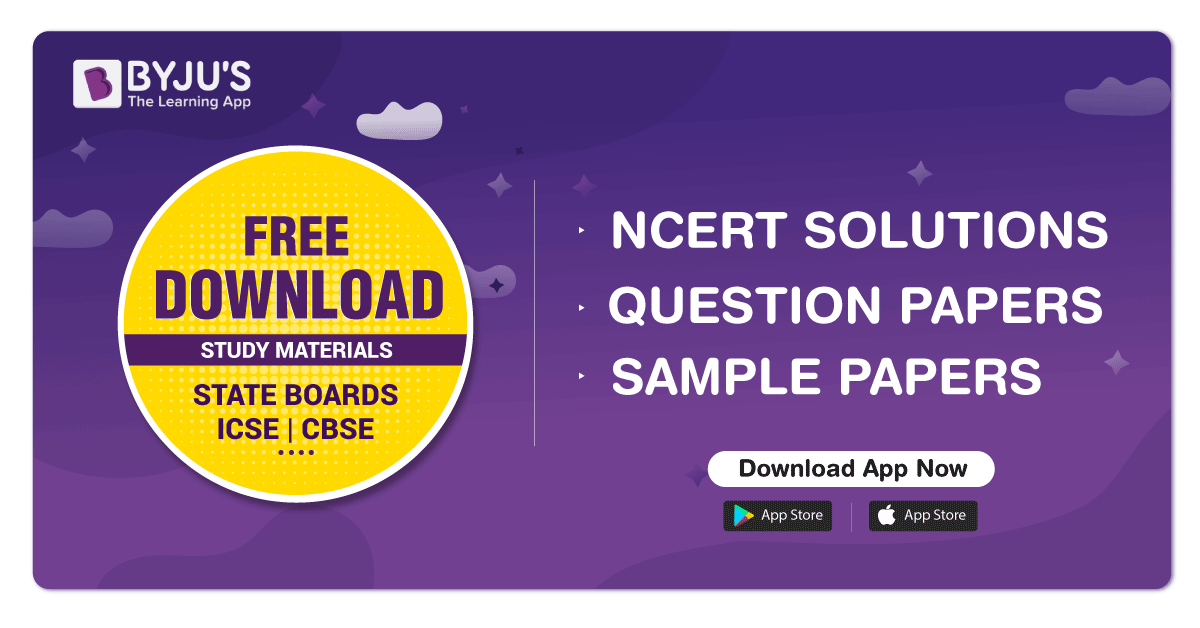Applying Design Templates in PowerPoint — Penn State College of Agricultural Sciences
Applying Design Templates in PowerPoint
PowerPoint has the ability to use templates to create presentations. These templates are designed to give your slide presentations a consistent appearance. Templates are ready-to-use presentations into which you put your own information. You can use the templates provided or create your own.
Design templates contain color schemes, slide and title masters with custom formatting, and styled fonts designed for a particular "look." When you apply a design template to your presentation, the slide master and color scheme of the new template replace the slide master and color scheme of the original presentation. After you apply a design template, each slide you add, regardless of the AutoLayout has the same custom look.
Create your own design template
- Open a presentation you wish to use a basic design template or create a presentation for this purpose.
- Click on File in the ribbon, click on Save As and choose where to save it.
- In the Save As dialog box, under File name, type in a name for your template.
- Click Design Template from the Save as type: dropdown menu (bottom of screen).
- Click the Save button.
Apply a design template
- Open your presentation.
- Click the Design tab on the ribbon.
- Click the design you want - the design is applied to the presentation.