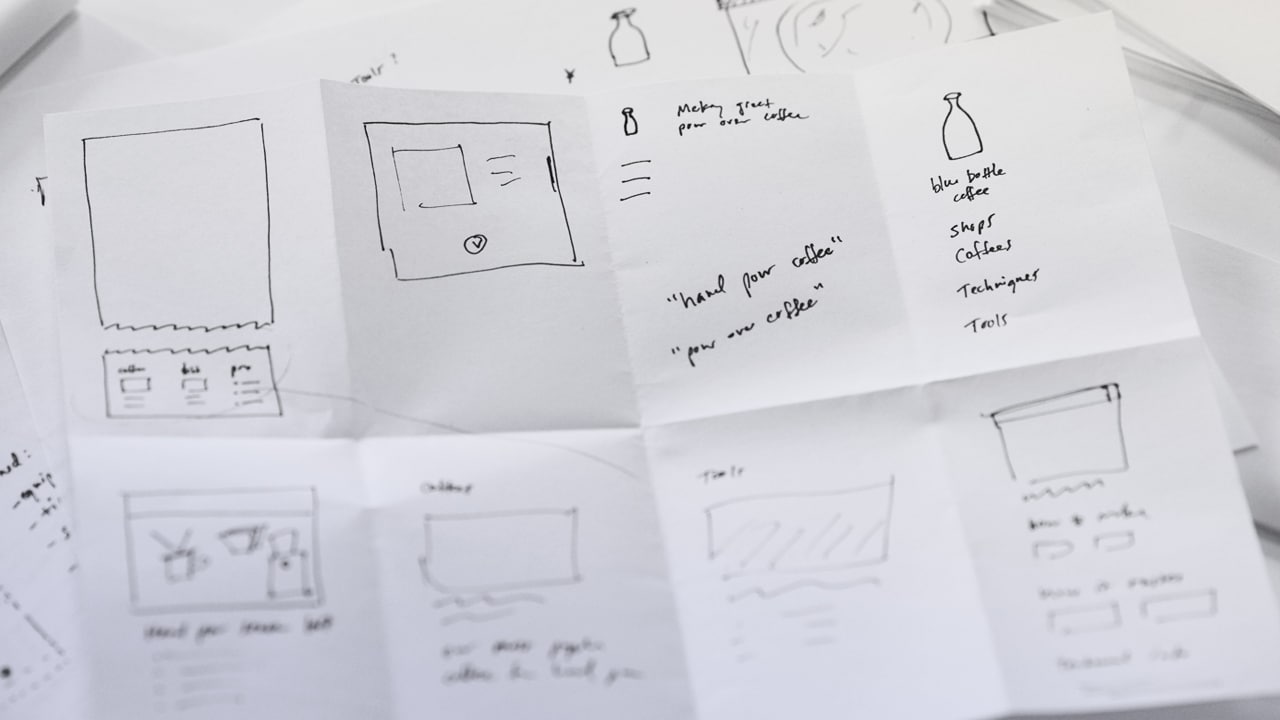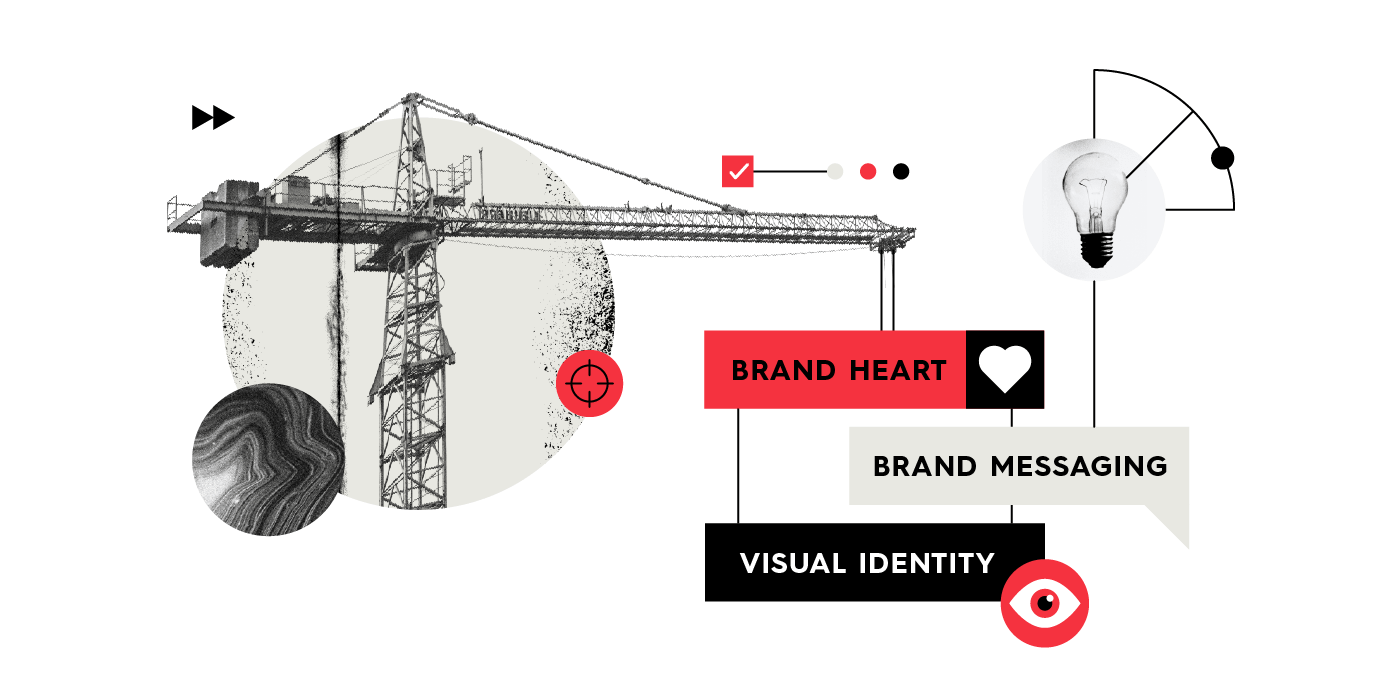11 Graphic Design Skills That Employers Want To See
Shillington is the Original Graphic Design Bootcamp. Study Online or On Campus!
11 Graphic Design Skills That Employers Want To See
Graphic design is a career where the skills pay the bills. Like any job, there are some essential skills that all wannabe designers have to master to achieve their dream. In this article, we will break down the skills needed to be a graphic designer—the ones that an employer would be looking to help get you hired and succeed in your design career.
We scoured the different design jobs boards and looked at loads of different postings to find out what employers, whether the roles are studio-based, in-house or freelance, are looking for. We’ve broken these down into a convenient graphic design skills list—which covers all the technical know-how you should have in order to become a full-fledged Graphic Designer.
Technical Skills
Adobe InDesign
First released over 20 years ago, Adobe InDesign is a graphic designer’s best friend and most valuable piece of software. Part of the Adobe Creative Cloud, InDesign is a desktop publishing and typesetting program that is used by designers the world over. It replaced Quark, which had faced intense criticism, as the industry standard when it was first introduced in 1999.
Although slightly baffling when you first open it up, once a designer is fully trained up in InDesign it opens a whole world of possibilities.
It can be used to create posters, flyers, books and magazines, amongst many, many other things—all those things that immediately spring to people’s minds when you say you’re a graphic designer.
Though, in all seriousness, you won’t find a graphic designer who isn’t both a master of InDesign and simultaneously constantly learning new tips and tricks on the programme. It really is amongst the essential skills needed to be a graphic designer.
Adobe Photoshop
Another part of the Adobe Creative Cloud (which if you haven’t already guessed, you’ll become very familiar with as a graphic designer), Photoshop is the world’s most popular photo editing app. It was first released 30 years ago in February 1990. But, wait? Photo editing? We’re not photographers! We know, we know—Photoshop is that and so much more.
As a designer, you’ll be using Photoshop for editing and modifying raster/bitmap graphics (aka JPEGs, PNGS and GIFs) for use in your designs—in simpler terms, it uses pixels to make images.
The program can be used for things like cropping, colour-correcting, resizing and editing images and photos.
It can even be used to get rid of the sunburn from your holiday beach snaps. It’s also used for loads more jobs that will be part of a designer’s repertoire from overlaying text onto an image to combining photography (yours’ or someone else’s) and graphics.
Adobe Illustrator
The third and final part of the Designers Triumvirate that is Adobe Creative Cloud (there is other CC programs you can learn, but these are the essentials), Adobe Illustrator is a vector graphics editor first released in 1987. Vector graphics are not made up of pixels, but instead are made up of paths and can therefore be scaled much more than raster graphics. While Photoshop deals with the latter, Illustrator deals with vectors.
Don’t let the name put you off, you don’t need to have amazing drawing skills to use Illustrator.
The program can be used to create a variety of digital and printed images—we’re talking logos, charts, illustrations, cartoons, graphs, diagrams—basically anything that may need to be printed or displayed at different sizes or on different formats.
The real beauty of InDesign, Photoshop and Illustrator is that they can all be used together seamlessly to create designs—the file types can be opened in the other programs. For this reason, they rank highly in the essential graphic design skills list.
Digital (UI, UX, Sketch)
Despite being something that would have been met with raised eyebrows just thirty years ago, digital design is arguably the most exciting, fast-moving and important part of the industry right now.
Digital design is most commonly split into two fields: UI and UX. UI, which stands for User Interface, is focused on visual experience—how a piece of digital design actually looks. Meanwhile, UX, which stands for User Experience, is focused on usability—how a piece of digital design actually works.
Though you may often see jobs advertised as being explicitly UI or UX designers, it is important for all digital designers and all designers in general to have a good understanding and skills in both fields. How could you make a successful piece of UI if you don’t understanding how UX works and vice versa?
The most important piece of kit in a digital designer’s toolkit is Sketch, the industry standard digital design program. A comprehensive platform for digital design, Sketch encompasses both UI and UX—as well as being able to be used to design websites and mobile apps, prototype and collaborate. With this in mind, it’s easy to see how digital, a term we’re using to encompass UI, UX, Sketch and more, is an indispensable part of a graphic designers’ skill set.
Typography (Typesetting etc.)
It’s not exactly breaking news that typography is a big part of graphic design, but that doesn’t mean that typography skills should be ignored—they’re a fundamental part of any graphic design skills list. When we say typography, we’re referring to any skills related to typography that a graphic design might use—from picking the right font for a project to really getting in to the nitty gritty of typesetting with alignment, kerning and leading. If you want to get more familiar with some of these terms, check our deep dive into typography and this break down of exactly what kerning is. Most of these typography-related skills will be used when working in InDesign, but will also be used in every programme a designer uses.
As well as the technical typography skills, it’s also important for designers to have a in-depth understanding of typography so that they are able to explain why they have made certain typographic choices and so that those choices have a basis in theory, rather than just purely aesthetic. “Good” typography can make a design; it can create meaning, remind you of a particular brand or even invoke a feeling (if you don’t believe that last point, ask any graphic designer how they feel about Papyrus or Comic Sans). “Bad” typography can be jarring, distracting from the design itself and make people turn away. At its absolute worst, it can make a design unreadable. We can’t stress how important good typography skills are to a designer.
Design Principles
Alignment, repetition, contrast, hierarchy and balance. These are five words that any designer needs to be incredibly familiar with—they make up what we call the Design Principles, which should be used on every design project you work on.
They are key in creating any successful design. Let us quickly break down what each one means or how it affects a design:
- Alignment—> creates a sharper, more unified design.
- Repetition—> strengthens a design by tying together otherwise separate parts and, as a result, creates associations.
- Contrast—> is the most effective way to create emphasis and impact with your design.
- Hierarchy—> creates organisation.
- Balance—> provides stability and structure to a design, either through symmetry or tension of elements.
These are only some quick definitions but for a far more in depth look into the Design Principles, check out this article.
An essential element of any designers’ skill list, the five Design Principles should be used together to create a design that is both visually appealing and properly structured. When used in synergy, the Design Principles ensure maximum legibility and a readers’ comfort in any design.
Ideation (Moodboards, Idea Generation, etc.)
Ideation can generally be defined as the formation of ideas or concepts. In graphic design terms, it can be defined as the creative process of generating, developing and communicating new ideas. It is the first skill that any designer worth their salt will use when starting a new project or given a brief from a client.
There are a lot of elements involved in ideation, which can also be referred to as idea generation, but it can often be broken down into four steps:
- Research —> which gives clarity, a strong understanding of a brief and can inform decision making and design direction. There are three types of research; research to understand (the brief), research of an idea and research of visual language, which can clarify aesthetics and the look and feel of a project.
- Idea Generation —> developing your ideas. Be open to everything and anything at this point and look for links and create stories.
- Evaluation —> filter through your ideas, see what works and what doesn’t by analysing their viability and edit.
- Apply —> by this point, you should have a clear direction of how to design the outcome.
These are obviously a quick breakdown of how idea generation works—there are lots of separate techniques and skills that designers should use during this process. This include, but are not limited to, brainstorming, word association, mind/word mapping, Define, Describe, Visualise, the SCAMPER technique (an acronym for Substitute, Combine, Adapt, Maximise/Minimise, Put to another use, Eliminate/Elaborate and Rearrange/Reverse), thumbnails and moodboards. Quite a list, but these will be all be second nature to a graphic designer.
The latter two of this list, thumbnails and moodboards, should be used on every project you work on and are a fundamental skill for graphic designers.
Moodboards are a collection of visual material that can be used to understand a brief, demographic, a client and the competition. As well as, inspiring the visual direction, problem solving and communication of your intended direction. They can be used for anything, from colour to typography. Designers should know how to be able to lay them out and label them correctly so that they can be easily used as something to refer back to.
Meanwhile, thumbnails are quick, rough drawings that should be used to approximate the layout of a design and figure out the placement of key design elements e.g. images, headlines, body copy etc. They’re used to quickly generate and explore different ideas while thinking divergently. Designers should know how to lay them out properly and sensibly so they can used them to the best of their ability.
Download our “Guide to a career in Graphic Design”
The Ultimate Guide on how to learn Graphic Design even if you are a beginner.
- Email*
- Select your Shillington course preference*
Please selectPlease selectAustraliaUnited StatesUnited KingdomOnlineNot Looking to Study
- Email me! I want to hear Shillington news, get free resources and be invited to special events.
Branding
Branding is a key part of graphic design—there’s even entire agencies dedicated especially to branding—and, for that reason, it’s a vital skill for a graphic designer to have. A brand, put simply, is a set of ideas a company or products stands for in people’s minds.
There are five key parts to a brand’s anatomy and a designer should be well aware of all of them: the brief, the brand strategy, the brand values, the brand ideas and the brand identity. Designers should know how to understand a business inside out and pinpoint why it is special and be able to bring a brand to life through logos, colours, typography, illustration, photography, graphic elements and everything else that makes a brand a brand.
One key element of branding is Tone of Voice, which is more about words than actual designing. Nonetheless, it’s a really important skill for designers to have. Tone of Voice could be explained as “designing with words”—it helps to shape a brand’s identity by putting in place how it communicates with its intended demographic. It can be affected by choice, order, pace and the flow of words. Designers must ensure that the tone is consistent across platforms, relevant to the brand and its values and speaks to the right audience.
Designing for Print
Though digital design is growing and growing, any designer who knows their stuff knows how to design for print—just think about how much design still gets printed: magazines, posters and way-finding to name a few.
There are certain technical ins-and-outs to getting a design ready to be printed that are an essential element of a designer’s toolkit.
Designers should know the two types of printing, offset and digital, and how to prepare for them. They should know all the terminology associated with printing—bleed, slug, crop, fold marks—and print production—ink limits, dot gain and transparency. Designers should be up to scratch with different file formats, PDF (Portable Digital Format) and Packaged InDesign, when to use the correct colour systems, either CMYK (Cyan, Magenta, Yellow, Key) or PMS (Pantone Matching System) and beware of knockout and overprinting. Mistakes with either can cause delays in printing or poor quality prints being produced—which is bad for both designer and client!
Designing for print also involves being in the know about all things paper (which is actually more exciting than it sounds)! They should know the paper sizes which, in most countries, are set by the International Organisation for Standardisation (ISO) which developed the ISO 216—a set standard of paper sizes that range from A0 to A10. Though, designers mustn’t forget that these standards aren’t used in the USA, who instead go for legal, letter, executive and tabloid/ledger sizes. It’s also important for a designer to understand and know how to choose appropriate paper weights, paper stocks and embellishments, such as hot foiling or die cutting.
Designing for print and everything associated with it ranks highly in the list of skills needed to be a graphic designer and they ensure that a final printed designer is as perfect as can be—and we all know that being a perfectionist is unofficially part of a designer’s job.
Portfolio Management
A designer’s portfolio is arguably their most important tool—it will be used when job searching, when pitching to clients and showing off their amazing work to their friends and colleagues. Therefore, being able to properly manage their portfolio and a website is essential for any designer.
There are certain elements of portfolio management that can be learned. For example, things like how to correctly lay it out, what information to include and social media skills, such as properly maintaining and using Instagram and Behance profiles. These, of course, are super important for a designer to know so that they can have the most successful portfolio possible.
Although, there are other elements of portfolio management that are a bit more abstract that these. Designers should know how to make their portfolio reflect them as a designer through its aesthetic and tone of voice. In other words, using their branding skills to brand themselves. They should also know how to evolve and change their portfolio as they evolve and change as a designer—it’s important to update and add projects as you progress through your career, you don’t want 10 year old student projects in there! A key part of portfolio management, and therefore of a graphic designers’ skillset, is being able to make their portfolio as unique as they are!
Non-Technical Skills
On top of the technical skills listed above, there are, like in any other career, non-technical skills that are going to help you on your journey to becoming a graphic designer. Some of these non-technical skills are innate—some will have them and some will not—but the likelihood is, that if you want to become a graphic designer, you already have them! Others can be learned or practiced, just like the technical skills above.
Creativity
The first of these might seem obvious: creativity. Every discipline where you’re creating something new from philosophy to art is going to need some sort of creativity.
Though, graphic design being a creative career path means that you’re going to need creativity by the bucket load to get anywhere in the industry.
Creativity is usually seen as an inherent characteristic, something you’re born with, but this is for you to determine. After all, it’s probably one of the reasons you want to get into the industry.
Why do designers need creativity? Again, this might be quite obvious. A creative mindset in an important graphic design skill as it enables a designer to excel in pretty much every stage of the design process: from coming up with initial ideas when brainstorming a brief through to developing, designing and refining your concepts.
Communication
Communication is also a super important skill for a graphic designer. First of all, graphic design can be defined as “effective visual communication of an idea or concept” so communication is at the very heart of what a graphic designer does. You’re going to need top communication skills to actually get pen to paper and start designing.
On top of this, from your first day as a student all the way up to being a creative director, communication is going to be key to your career. You’re going to have to not only talk but also listen to your teachers, your team, your clients, account managers and so many other people. Being able to effectively communicate with people is key to being a successful designer.
Strategy
Strategy is an important skill for most jobs, but becomes especially relevant for designers. First off, designers need to develop a strategy for how they tackle a brief. For each brief they work on, designers should have a readymade strategy in place to make the process as streamlined and efficient as possible. In brief (if you’ll pardon the pun), this should look a little something like this: the brief, market research, brainstorming, thumbnailing, concept development, feedback and so on. For more on the graphic design process, check out our blog post breaking down all the stages.
In his Creative Toolkit that Creative Director and Shillington London teacher Mark Ellis wrote last year, he chose strategy as one of the essential tools for designers.
He explained that a designers’ strategic brain “will help you understand your client’s business and their longer-term goals. It allows you to make connections between audiences and actions, to look beyond the brief and to have a clear idea as to why you’re being asked to undertake the work”.
Problem Solving
As well as being a key skill, problem solving is actually a key part of what a graphic designer does in their day-to-day working life. Graphic design can actually be seen as one big piece of problem solving: You’re given a brief by a client, which you can think of as a problem, which you then have to solve using the skills you’ve developed through your graphic design training. Problem solving actually pops up at several points during the graphic design process. For instance, after you present your design to the client, you’ll be given feedback. You’ll then have to revise your design so it meets the clients’ expectations. In this example, the problem is the feedback and the solution you have to come up with is the revisions.
There you have it! Master those graphic design skills and you’ll be well on your way to being a graphic designer and landing yourself a job in the industry. There is, of course, other skills—like illustration and photography—that would help in your career but these are not as essential as a list above, more of a bonus!
Want to learn all the skills and become a graphic designer yourself? Why not consider studying at Shillington—our innovative Graphic Design Course will cover all these skills and more in just three months full-time or nine months-part time in London, Manchester, New York, Sydney, Melbourne and Brisbane.
Oliver Stevenson
March 27, 2020
Posts you might like
40 Best Creative Podcasts To Liven Up Your Day in 2021
You can't beat a good podcast. Whether commuting or cooking, in the gym or tucked up in bed, podcasts are a great way of keeping...
Graphic Design Major 101: Courses And Requirements
The expectations of a graphic design major have changed a lot over the years with the idea of a comprehensive education in...
Introducing House of Mockups + 20% Discount for Friends of Shillington!
Tired of seeing the same mockups over and over again, Anthony Wood, Shillington's Creative Director and Global Managing...
Break the Block: Tips for Overcoming Creative Block
Photography by Clay Allison; Calligraphy by Cathy Sison We've all been there: you're happily working away, designing, writing,...
21 Unbiased Reviews of Shillington
In the last year, 70+ people shared new reviews for Shillington Education on Google. Curious what they had to say? Check out...
11 Reasons Why Graphic Designers Love Teaching at Shillington
Teachers are the ones who inspire, encourage and bring out the best in ourselves even when confidence is low. At Shillington, our...
37 of the Best Free Modern Fonts to Add to Your Toolbox
We all know that sometimes finding the perfect typography for a design project can be like finding a needle in a...
Featured Graphic Design Inspiration & Ideas
Win a scholarship to study design at Shillington!
Drumroll, please. New, exciting scholarship opportunities for Shillington's September 2021 graphic design courses. If you’ve...
Want to win some amazing prizes and stay in the loop with all things Shillington? Sign up to our newsletter to automatically go in the draw.
- Email*
- How did you hear about us?*
Please selectPlease selectArt & Design Resource GuideArtsHubCollective MagazineComputer Arts (Magazine)EmailFacebookFashion JournalFinders KeepersFrankieGoogle SearchI'm a Shillington GraduateInstagramLinkedInLondon TubeMonster ChildrenOtherOutdoor AdvertisingPedestrianPeppermint MagazinePinterestPublic TransportShillington Design BlogThe Design Kids (TDK)The LoopTwitterWord Of Mouth
- Subscribe*
- Yes, I want to hear Shillington news, get free resources and be invited to special events.
Kickstart your creative career at Shillington.
Our Contributors
© Shillington 2021