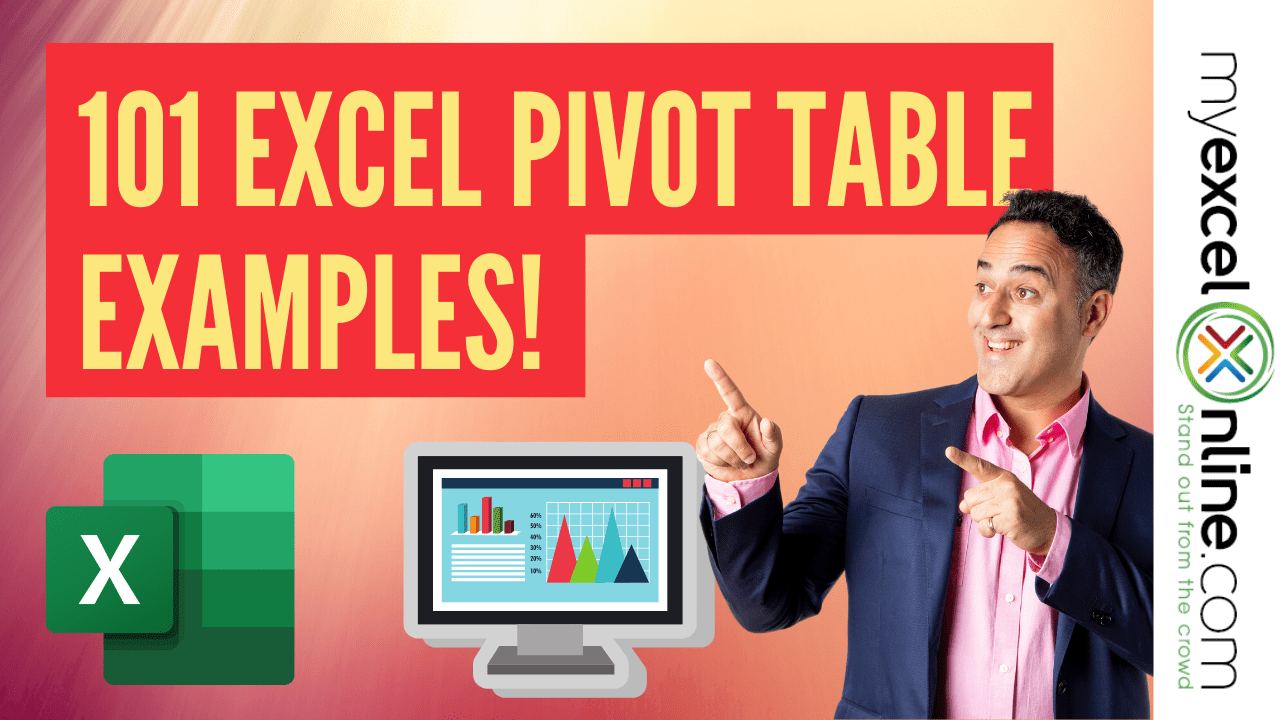
101 Excel Pivot Tables Examples | MyExcelOnline
101 Excel Pivot Tables Examples
Author: Bryan - Posted on July 31, 2020
Home » Excel Pivot Tables » Analysis » 101 Excel Pivot Tables Examples
>> FREE DOWNLOAD <<
THE ULTIMATE PIVOT TABLE GUIDE!
Pivot Tables in Excel are one of the most powerful features within Microsoft Excel. An Excel Pivot Table allows you to analyze more than 1 million rows of data with just a few mouse clicks, show the results in an easy to read table, “pivot”/change the report layout with the ease of dragging fields around, highlight key information to management and include Charts & Slicers for your monthly presentations.
Pivot Tables are used by Project Managers, Finance Analysts, Auditors, Cost Controllers, Sales Analysts, Financial Controllers, Information Technology, Human Resources, Doctors and Statisticians just to name a few. You would be surprised on how widely used Excel Pivot Tables are!
We have over a hundred tutorials for you to learn and master Excel Pivot Tables! So read on!
Analysis
Calculated Fields & Items
Conditional Formatting
Customize
Excel Pivot Tables
Group
Pivot Charts
Pivot Table Macros
Slicers
Sort & Filter
Tips and Tricks
>> FREE DOWNLOAD <<
THE ULTIMATE PIVOT TABLE GUIDE!
Click on any Excel Pivot Table link below and it will take you to the free example tutorial & downloadable Excel workbook for you to practice!
Want to know learn Excel Pivot Tables in 5 minutes?
*** Watch our video and step by step guide below with free downloadable Excel workbook to practice ***
Watch it on YouTube and give it a thumbs-up!
Download this practice file
In order to download this file, please enter your Name and Email below
First NameEmail Address
DOWNLOAD FILE
We will collect, use and protect your data in accordance with our Privacy Policy
Want to master Excel Pivot Tables from scratch?
*** Watch our video and step by step guide below with free downloadable Excel workbook to practice ***
Watch on YouTube and give it a thumbs up
Analysis
Distinct or Unique Count with Excel Pivot Tables
Group By Month With Excel Pivot Tables
Group By Quarters and Years With Excel Pivot Tables
Group Sales by Weeks With Excel Pivot Tables
Pivot Table Count Transactions
Rank Largest to Smallest With Excel Pivot Tables
Rank Smallest to Largest With Excel Pivot Tables
Running Total In % with an Excel Pivot Table
Show Averages With an Excel Pivot Table
Show Pivot Table Values As a Running Total In
Show The Difference From Previous Months With Excel Pivot Tables
Show The Difference From Previous Years With Excel Pivot Tables
Show The Percent of Column Total With Excel Pivot Tables
Show The Percent of Difference From Previous Years With Excel Pivot Tables
Show The Percent of Grand Total With Excel Pivot Tables
Show The Percent of Parent Column Total With Excel Pivot Tables
Show The Percent of Parent Row Total With Excel Pivot Tables
Show The Percent of Parent Total With Excel Pivot Tables
Show The Percent of Row Total With Excel Pivot Tables
Show The Percent Of With Excel Pivot Tables
Calculated Fields & Items
Conditional Formatting
Conditional Format a Cell´s Value
Conditionally Format a Pivot Table With Data Bars
Pivot Table Conditional Formatting
Show the Difference From Previous Month with Directional Icons
Customize
A PivotTable report cannot overlap another PivotTable report – Solution
Classic Pivot Table Layout View
Clear & Delete Old Pivot Table Items
Drill Down To Audit Using a Pivot Table
Fix Column Width in a Pivot Table
Format Error Values in a Pivot Table
How To Fix Pivot Table Empty Cells
Insert Blank Rows In a Pivot Table
Insert Grand Totals to a Pivot Table
Insert Subtotals to a Pivot Table
Refresh All for Excel Pivot Tables
Repeat All Item Labels In An Excel Pivot Table
Show & Hide Field List in Excel Pivot Table





