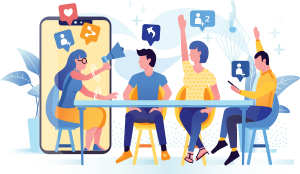Top Categories
Part 8 - Generate HYPERLINKS Using ACTIONLINK Html Helper | ASP.NET MVC Application
- Category: Information Technology
- Sub Category: Web Designing
Hello , In this video you will be able to generate hyperlinks using Actionlink html helper for edit,delete,redirect operation. You can use simple html tag or Html helper object to create Hyperlinks and buttons dynamically.You can use bootstrap classes to make Hyperlink to look like button.Please wa
Hello , In this video you will be able to generate hyperlinks using Actionlink html helper for edit,delete,redirect operation. You can use simple html tag or Html helper object to create Hyperlinks and buttons dynamically.You can use bootstrap classes to make Hyperlink to look like button.Please watch bootstrap Tutorial if u are new to bootstrap.See recommendation below.
SOCIAL :
Like TechnoTips official Page : http://facebook.com/technotipstutorial
Subscribe : http://youtube.com/user/aapkanigam
VISIT OUR BLOG:
http://technotipstutorial.blogspot.com
INTRODUCTION :
Below are the few point that need to keep in mind.
1.Razor is not a programming language. It's a server side markup language.
2.Razor lets you embed server-based code (Visual Basic and C#) into web pages.
3.Razor code blocks are enclosed in @{ ... }
4.Inline expressions (variables and functions) start with @
5.Code statements end with semicolon
6.Variables are declared with the var keyword
In Razor we mainly use following things
a. Objects
b. Conditional Statements (If & else)
c. Looping
RECOMMENDATION :
Watch Bootstrap Video :
1.Bootstrap Navigation bar : https://www.youtube.com/watch?v=FwqcoXMwgQU
TAGS :
how to create a - website
asp. net mvc
asp.net mvc interview questions
asp .net mvc tutorial
asp. net mvc 4
asp.net mvc 5 tutorial
asp net mvc developer
asp net mvc continuous integration
asp net mvc hosting
model view controller
jquery-ajax
$ ajax jquery
jquery ajax tutorial
viewbag
$controller
$model
razor view engine
$how