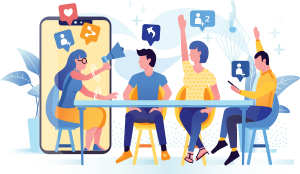Top Categories
Part 34 - Insert Image to SQL Server and Retrieve Image from SQL Server using JQuery in Asp.net MVC
- Category: Information Technology
- Sub Category: ASP.NET
OVERVIEW:
here in this video I have explained , how to upload image to SQL server and retrieve it back .This video using the example created in part #33.
SOCIAL :
Like TechnoTips official Page : http://facebook.com/technotipstutorial
Subscribe : http://youtube.com/aapkanigam
Follow us on Twitter
OVERVIEW:
here in this video I have explained , how to upload image to SQL server and retrieve it back .This video using the example created in part #33.
SOCIAL :
Like TechnoTips official Page : http://facebook.com/technotipstutorial
Subscribe : http://youtube.com/aapkanigam
Follow us on Twitter : @technotipsMVC, @aapkanigam
GET CODE HERE:
http://technotipstutorial.blogspot.com/2017/03/part-34-upload-image-to-sql-server-and.html
INTRODUCTION :
Remember following points for uploading image to server,
1. Get file directly from the input of type file
2. Pass it using ajax keeping contentType and processData as false
3. Use HttpPostedFileWrapper type into model property
4. Conver image file into image bytes .
5. Insert into database .
6. retrieve image from database with image id and return it by converting it to file.
RECOMMENDATION:
1.Upload image to file server
https://www.youtube.com/watch?v=btmJrgRldtk
TAGS :
upload image to sql sever database
upload image to file server
upload and show image in asp.net mvc
preview image before upload in asp.net mvc
Jquery image preview
create dynamic menu in asp.net mvc
return multiple model
create login page in asp.net
login page bootstrap
create registration form in asp.net mvc
create registration page
Partial view in mvc
html.partial
html.RenderAction
how to create a - website
how to create bootstrap popup modal
asp. net mvc
asp.net mvc interview questions
asp.net mvc 5 tutorial
model view controller
jquery-ajax Post