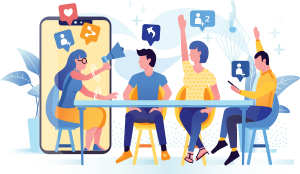Top Categories
OSI Model Explained | OSI Animation | Open System Interconnection Model | OSI 7 layers | TechTerms
- Category:
- Sub Category:
Learn computer network layers or OSI layers in a computer network, OSI Model, OSI reference model or open system interconnection model or networking model including Application Layer, Presentation Layer, Session Layer, Transport Layer, Network Layer, Data Link Layer and Physical layer. Definition
Learn computer network layers or OSI layers in a computer network, OSI Model, OSI reference model or open system interconnection model or networking model including Application Layer, Presentation Layer, Session Layer, Transport Layer, Network Layer, Data Link Layer and Physical layer. Definition, Function, and use of the OSI network model. Protocols in computer network layers of OSI model. Notes : https://techterms.in Facebook : https://www.facebook.com/DGTechTerms/ OSI Model defines and is used to understand – How data is transferred from one computer to another in a computer network? In the most basic form, two computers (end-points) connected to each other with LAN Cable (Network Media) and connectors (RJ45) sharing data with the help of NICs forms a network. But if one computer is based on Microsoft Windows and the other one has MAC OS installed, then how these two computers are going to communicate with each other? In order to accomplish successful communication b/w computers or networks of different architectures, 7-layered OSI Model or Open System Interconnection Model was introduced by the International Organization for Standardization in 1984. Application Layer Presentation Layer Session Layer Transport layer Network Layer Data Link Layer Physical Layer open system interconnection model,osi model,what is osi model,explain osi model,osi model lecture,define osi model,osi model in networking,how data is transferred in internet,network security,osi reference model,osi model in hindi,osi 7 layers,7 layers of osi model,osi stack,application layer,presentation layer,session layer,transport layer,network layer,data link layer,physical layer. #TechTerms Must learn: DHCP Protocol : https://youtu.be/4pkDL1pgCgQ ARP Protocol : https://youtu.be/EC1slXCT3bg DNS Explained : https://youtu.be/JkEYOt08-rU OSI Model : https://youtu.be/vv4y_uOneC0 IP Address : https://youtu.be/8npT9AALbrI NIC : https://youtu.be/m9evUZtkEAc Network Protocol : https://youtu.be/Dglfi_IU8BM Network Topology: https://youtu.be/e0CWszGpgAE Network Router : https://youtu.be/Dglfi_IU8BM Network devices : https://youtu.be/gVrXLq5E-CQ Firewall : https://youtu.be/eO6QKDL3p1I Firewall types : https://youtu.be/aUPoA3MSajU Firewall vs : https://youtu.be/fCM86XAyQ7o Firewall working : https://youtu.be/KZc1KaE1OKU Firewall limits : https://youtu.be/Xj654WUdDFE Domain name : https://youtu.be/sh7fe05mUfA LAN cable : https://youtu.be/N9-77hfs4FM Hostname : https://youtu.be/S6uYZ8V1vRc