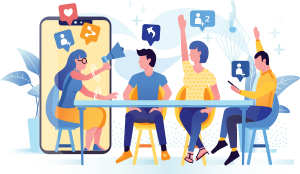Top Categories
Introduction to Pivot Tables, Charts, and Dashboards in Excel (Part 1)
- Category:
- Sub Category:
WATCH PART 2: https://www.youtube.com/watch?v=g530cnFfk8Y Download file used in the video: https://www.excelcampus.com/pivot-table-checklist-yt In this video series you will learn how to create an interactive dashboard using Pivot Tables and Pivot Charts. Works with Excel 2003, 2007, 2010, 2013 f
WATCH PART 2: https://www.youtube.com/watch?v=g530cnFfk8Y Download file used in the video: https://www.excelcampus.com/pivot-table-checklist-yt In this video series you will learn how to create an interactive dashboard using Pivot Tables and Pivot Charts. Works with Excel 2003, 2007, 2010, 2013 for Windows & Excel 2011 for Mac Don't worry if you have never created a Pivot Table before, I cover the basics of formatting your source data and creating your first Pivot Table as well. You will also get to see an add-in I developed named PivotPal that makes it easier to work with some aspects of Pivot Tables. Download the files to follow along at the following link. http://www.excelcampus.com/pivot-table-checklist-yt I have another video that shows how to reformat the pivot chart in Excel 2010. In the video above I'm using Excel 2013 and the menus are different from Excel 2007/2010. Here is the link to that video. http://www.youtube.com/watch?v=Jt_QqG-vRRw Get PivotPal: https://www.excelcampus.com/pivotpal Free webinar on The 5 Secrets to Understanding Pivot Tables: https://www.excelcampus.com/pivot-webinar-yt Subscribe to my free newsletter: https://www.excelcampus.com/newsletter