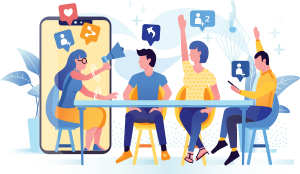Top Categories
How To DODGE And BURN In PHOTOSHOP Portrait Retouching Tips
- Category: Design
- Sub Category: Graphic Designing
How To DODGE And BURN In PHOTOSHOP Portrait Retouching Tips
Subscribe to my YouTube Channel: https://goo.gl/0AyD4u
Adobe Photography Plan: https://goo.gl/JyHkZD
In this video I will share with you, two of the best ways to dodge and burn in adobe photoshop.
In this Photoshop tutorial, I'll walk yo
How To DODGE And BURN In PHOTOSHOP Portrait Retouching Tips
Subscribe to my YouTube Channel: https://goo.gl/0AyD4u
Adobe Photography Plan: https://goo.gl/JyHkZD
In this video I will share with you, two of the best ways to dodge and burn in adobe photoshop.
In this Photoshop tutorial, I'll walk you through two different methods for effectively dodging and burning in Photoshop to smooth skin.
You'll also discover how to dodge and burn someones face to make them look there best.
Behind the Scenes video from this shoot: https://www.youtube.com/watch?v=AW9lFdWqg7A
New Portrait Lighting and Retouching course:
https://imageclassroom.com/portrait-lighting-secrets-course/
My favourite Raw editor 30 Day Free Trial:
https://captureone.sjv.io/c/1302947/521180/8798
Check out the gear I use for Photo and Video:
https://www.amazon.com/shop/craigbeckta
5 FREE Portrait Retouching Actions: https://imageclassroom.com/free
Adobe Photography Plan: https://goo.gl/JyHkZD
Subscribe to my YouTube Channel: https://goo.gl/0AyD4u
Photography Website: https://imageclassroom.com
Photo Blog: https://shutterslam.com/blog/
Follow Me On The Web...
Facebook: https://www.facebook.com/Craigbecktaphotography
Instagram: https://instagram.com/craigbeckta
Twitter: https://twitter.com/craigbeckta
DISCLAIMER: This video and description contains affiliate links, which means that if you click on one of the product links, I’ll receive a small commission. As affiliates we get a small percentage of qualifying purchases but rest assured you won't pay a cent more than buying it elsewhere. This helps support the channel and allows us to continue to make videos like this. Thank you for your support! I really appreciate it…