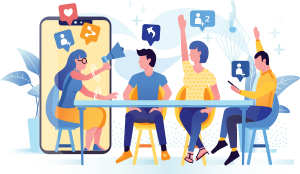Top Categories
How to apply a design template in Microsoft PowerPoint -uCertify
- Category:
- Sub Category:
Take the following steps to apply a design template: 1. Open Microsoft PowerPoint. 2. Perform any of the following: * Click Format - Slide Design. * Click the Slide Design icon . 3. Design templates will appear on the right side of the screen. 4. Click on a design template to apply. Visit: http:/
Take the following steps to apply a design template: 1. Open Microsoft PowerPoint. 2. Perform any of the following: * Click Format - Slide Design. * Click the Slide Design icon . 3. Design templates will appear on the right side of the screen. 4. Click on a design template to apply. Visit: http://www.ucertify.com/article/How-to-apply-a-design-template.html