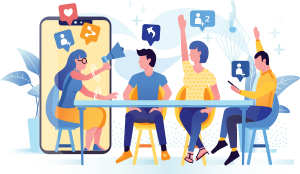Top Categories
Appium Tutorial 19 : How to Setup Appium on Mac for IOS App Testing
- Category: Information Technology
- Sub Category: App Development
Configuration Required on Mac X OS
-----------------------------
1) Java/JDK
Watch Video: https://www.youtube.com/watch?v=UXreD6NCC3g
2) Eclipse IDE
Watch Video: https://www.youtube.com/watch?v=T26Qa6k4zZ8&t=188s
3) Appium Desktop (Download dmg file and install)
https://github.com/appium/appium-
Configuration Required on Mac X OS
-----------------------------
1) Java/JDK
Watch Video: https://www.youtube.com/watch?v=UXreD6NCC3g
2) Eclipse IDE
Watch Video: https://www.youtube.com/watch?v=T26Qa6k4zZ8&t=188s
3) Appium Desktop (Download dmg file and install)
https://github.com/appium/appium-desktop/releases/download/v1.13.0/Appium-mac-1.13.0.dmg
4) Appium Java client jars
http://appium.io/downloads.html
5) Selenium Java client
https://bit.ly/2TlkRyu
6) Download Xcode from Mac AppStore and install Xcode.
Xcode -- used to create Virtual device(Simulator)
Download link: https://developer.apple.com/download/more/
7) Install Homebrew
Open a terminal window and run below command:
/usr/bin/ruby -e "$(curl -fsSL https://raw.githubusercontent.com/Homebrew/install/master/install)"
8): Install Node.js and npm
brew install node
To see if Node is installed, type in node -v Terminal.
To see if NPM is installed, type in npm -v Terminal.
9) Install Carthage
First, change the permissions as shown below command:
sudo chown -R $(whoami) /usr/local/share/man/man5 /usr/local/share/man/man7
Then, go to the below directory:
cd /usr/local/lib/node_modules/appium/node_modules/appium-xcuitest-driver/WebDriverAgent
Then, install Carthage:
brew install carthage
And run below command:
npm i -g webpack
10) Install Authorize-ios
We need this tool for running our tests on real devices.
npm install -g authorize-ios
11) Install ideviceinstaller
We need this utility to run tests on real devices. In order to install it, run below commands:
sudo xcode-select -r
brew install ideviceinstaller
12) Install ios_webkit_debug_proxy
In order to access web views on real iOS devices, we need to install this tool.
brew install ios-webkit-debug-proxy
13) Install Appium Doctor
npm install -g appium-doctor
Check status of Appium components installed:
appium-doctor --ios
Online Training Courses/Self-Paced Videos:
********************************************
https://www.pavanonlinetrainings.com
https://www.pavantestingtools.com
Software Testing Blog:
***********************
http://www.pavantestingtools.com/
Subscribe our YouTube Channel
*********************************
https://www.youtube.com/pavanoltraining
Like us in Face book
*********************
https://www.facebook.com/pavanoltraining/
https://www.facebook.com/seleniumtestingpoint
https://www.facebook.com/groups/pavantestingtools
Google Group (To share Materials, Video Tutorials,& Job Openings)
********************************************************************
https://groups.google.com/forum/#!for...
Twitter
*******
https://twitter.com/pavanmeher
SlideShare (Free Presentations on Software Testing Tools)
************************************************************
https://www.slideshare.net/pavan5780